Searching for a Patient
To search for a patient:
- From the Patient Search section, enter any of the following patient details:
- Surname, for example, Smith.
- Surname, First name (note the comma), for example, Smith, John.
- Surname First name, for example, Smith John.
- Surname DOB (DD-MMM-YYYY), for example, Smith 05-04-2001.
- DOB (DD-MMM-YYYY), for example, 05-04-2001.
- Surname, First name DOB (DD-MMM-YYYY), for example, Smith John 05-04-2001.
- NNNNNNNNN (CHI or NHS), for example, 1231231234.
- Select Search
 .
. - Select the patient required from the list:Note - If your search returns more than 50 patients, a prompt displays suggesting you refine your search.
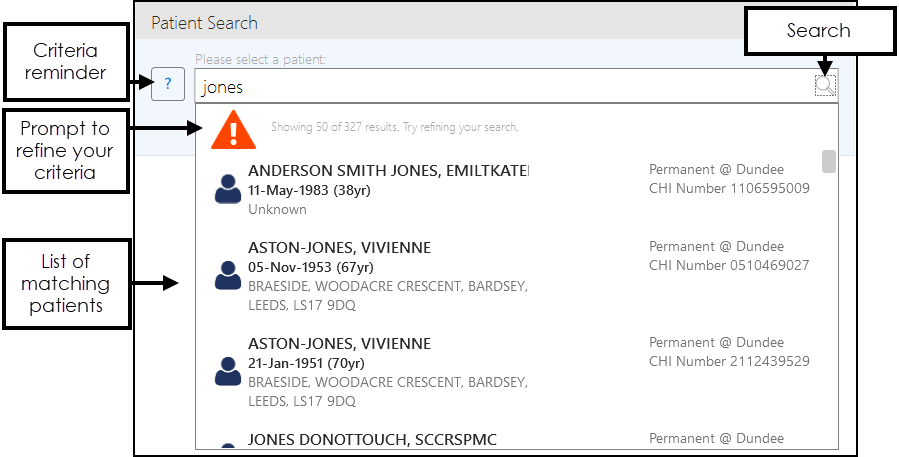
Training Tip - Using the patient's CHI, NHS or H+C number provides you with the most accurate results.
Select the Question Mark  to display a reminder of the search criteria:
to display a reminder of the search criteria:
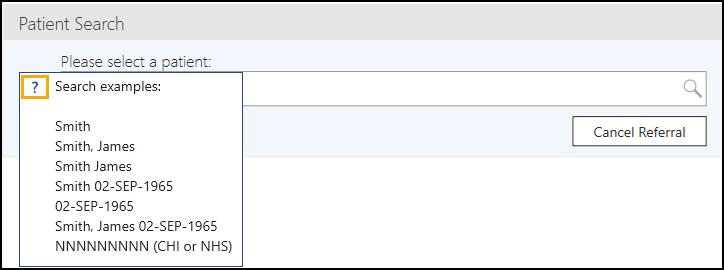
If the patient you select is not currently active within the Community app, you must record a legitimate relationship, see No Legitimate Relationship for details.
Note – To print this topic select Print  in the top right corner and follow the on-screen prompts.
in the top right corner and follow the on-screen prompts.