Prevalence Searches Report
Prevalence Searches look for patients who may have been overlooked and should be on a QOF/QAIF disease register. Some examples include patients with a history of a seizure but not on the epilepsy register, or patients with a history of asthma with no diagnosis.
To run the Prevalence Searches:
- Login to Vision 3.
- From the Windows Notification Area, right-click Vision+
 and select Practice Reports:
and select Practice Reports: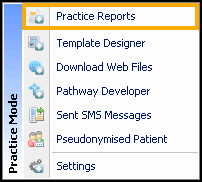 Remember - To access Practice Reports, you must not have a patient selected in Consultation Manager.
Remember - To access Practice Reports, you must not have a patient selected in Consultation Manager. - Practice Reports opens by default on the QOF/QAIF page.
- Select Prevalence Searches
 .
. - The searches display along with a patient count in brackets:
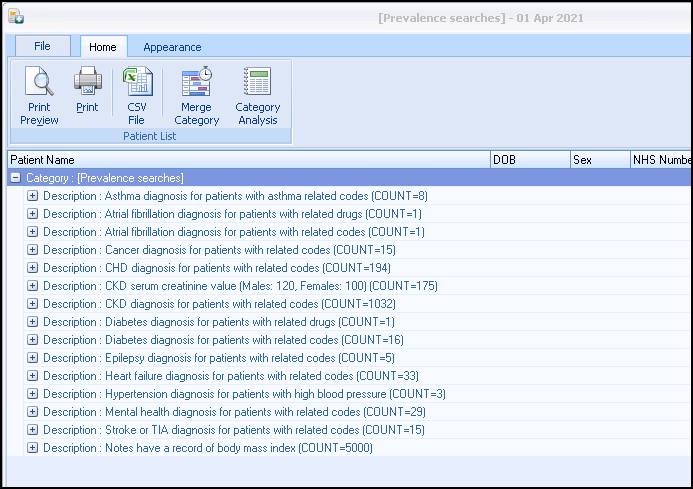
To view the patients in a group double click on one of the categories or select Expand
 .
. - Highlight the patient and select the relevant icon from the toolbar. See Working with Data within the Patient Target Lists for more information.
Note - To print this topic select Print  in the top right corner and follow the on-screen prompts.
in the top right corner and follow the on-screen prompts.