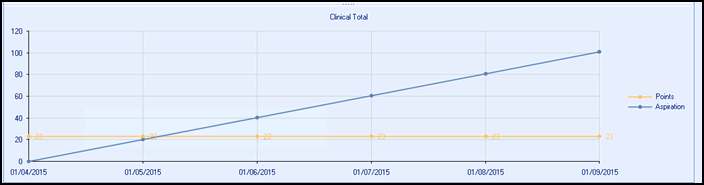Shrinking / Enlarging Graphs
The size of the graph can be changed to allow a larger more detailed view, or by making it smaller which allows more of the table to be viewed. This can be achieved by clicking on and Dragging the Dividing Bar between the table and the graph. Double clicking on the dividing bar sizes the graph to full screen: