Selecting the FGM Recording and Reporting (2015/16) Template from Practice Reports
To access the FGM Recording and Reporting (2015/16) Template from Vision+ Reports:
- Log into Vision 3 in the usual way.
- From the Windows Notification Area, right-click Vision+
 and select Practice Reports:
and select Practice Reports: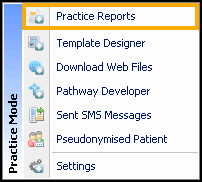
- From the Practice Reports menu, select Practice Lists:
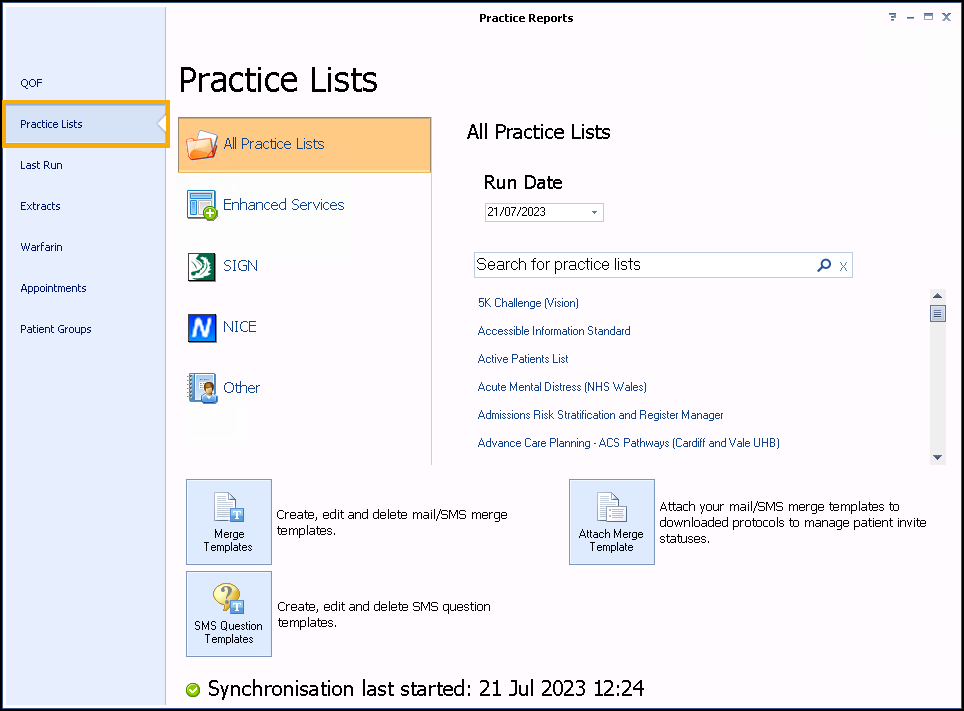
- Select FGM Recording and Reporting (2015/16).
- A suite of reports display, highlight the line you require and select Expand
 to view patient names, or double click on a line to view the patients.
to view patient names, or double click on a line to view the patients. - Highlight a patient and select Show Template:
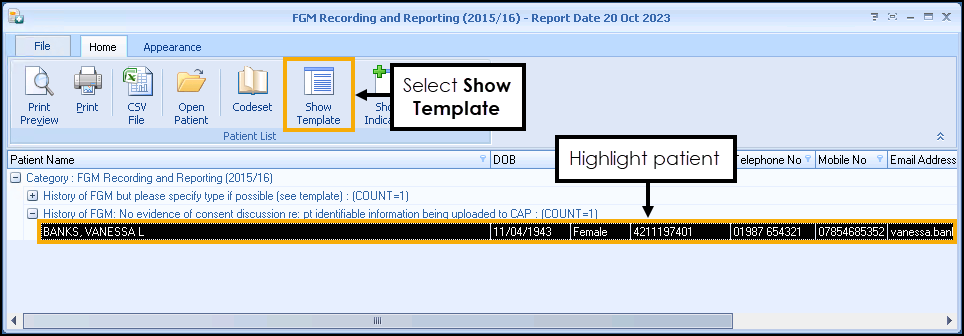 For information on recording data on the FGM Recording and Reporting (2015/16) Clinical Template, see Recording data on the FGM Recording and Reporting (2015/16) Template.
For information on recording data on the FGM Recording and Reporting (2015/16) Clinical Template, see Recording data on the FGM Recording and Reporting (2015/16) Template.