Shared Care and Test Frequency Tab
The shared care and test frequency tab displays the patients current DMARDs or high risk medication. From this screen you can also place the patient on a shared care plan and record their monitoring frequency. For more advice on completing this section of the template, see Summary - Viewing or Adding data to a Template.
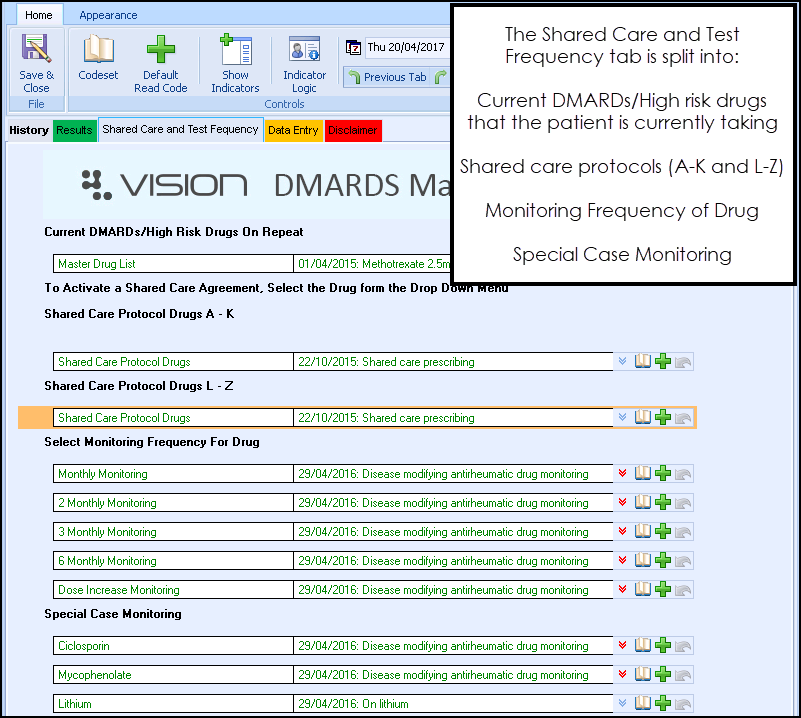
Key Points
- Shared Care Protocols - This area of the screen is where you can record the patient's shared care agreement. Select the appropriate protocol, for example A-K or L-Z depending on the patient's current DMARDs medication and select the Add Default Clinical Term
 icon at the end of the row. The clinical term 8BM5 - Shared Care Prescribing is added along with the patient's medication from the drop-down comments box
icon at the end of the row. The clinical term 8BM5 - Shared Care Prescribing is added along with the patient's medication from the drop-down comments box - Drug Monitoring Frequency - Use the drug monitoring frequency section of the screen to record the patients review interval.
- Special Case Monitoring - You can use this part of the screen to record any special case monitoring. Select the Add Default Clinical Term
 icon at the end of the row. The clinical term 66c0 - DMARD monitoring is recorded along with the monitoring requirements from the drop-down comments box.
icon at the end of the row. The clinical term 66c0 - DMARD monitoring is recorded along with the monitoring requirements from the drop-down comments box.