Alcohol Volume Calculator
The Alcohol Volume Calculator is used to find out how many units there are in a single drink or in a number of drinks.
Accessing the Alcohol Volume Calculator
- From Consultation Manager, select Vision+ from the floating toolbar and select Calculators - Lifestyle - Alcohol Volume:
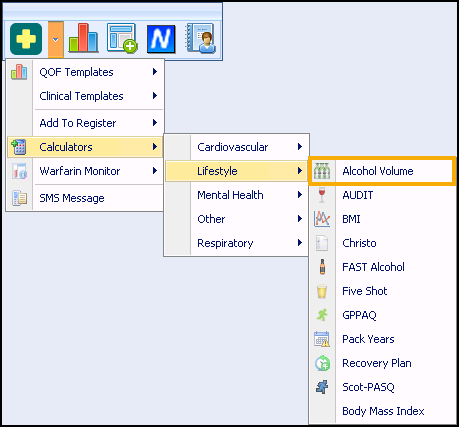
- The Alcohol Volume Calculator displays:
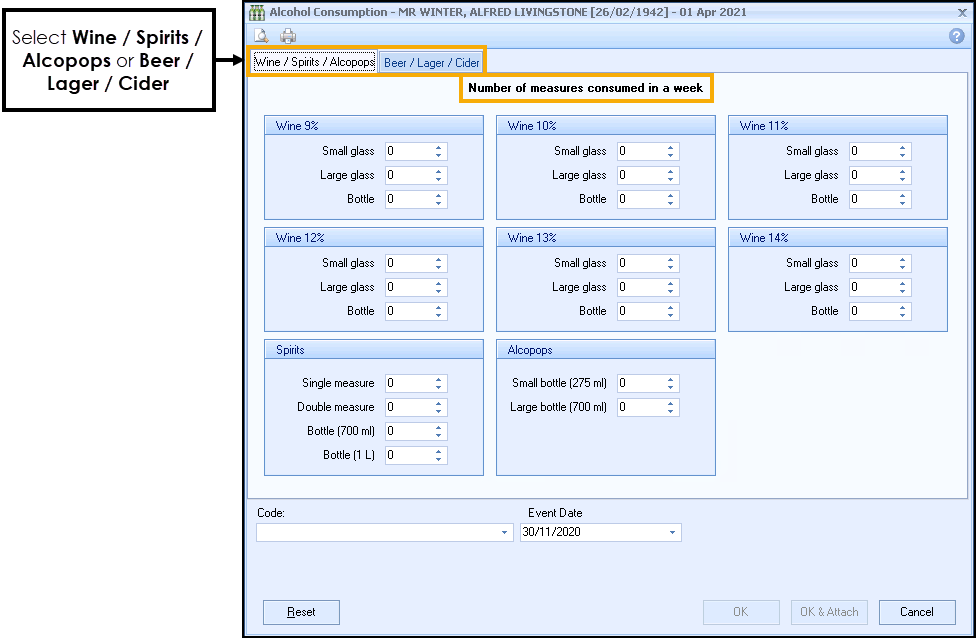
-
Select either the Wine/Spirits/Alcopops or the Beer/Lager/Cider tab.
- You can now select the percentage of alcohol by volume (ABV) for example 9% and the amount consumed:
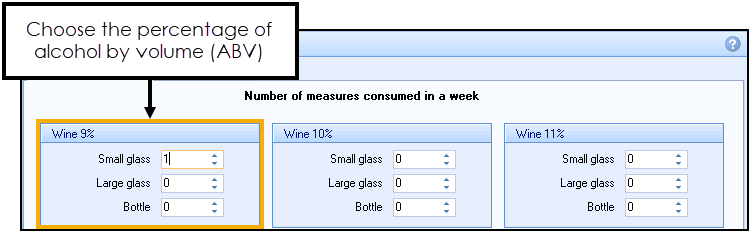
- The Clinical term, Event Date and Score automatically display at the base of the screen. Select OK
 to record the data or OK and Attach
to record the data or OK and Attach  to also record the questionnaire:
to also record the questionnaire: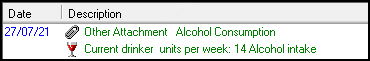
- The score is recorded as part of the Alcohol Structured Data Area (SDA) and is shown in the Units box:
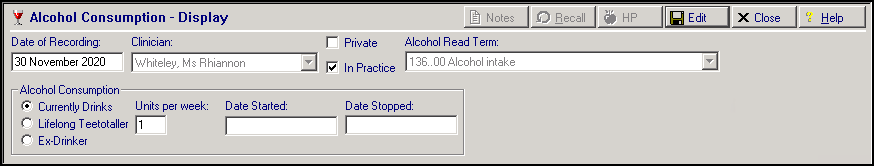
- To view an attachment, from patient's record, right click on the attachment entry and select View Attachment. The attachment displays as a PDF:
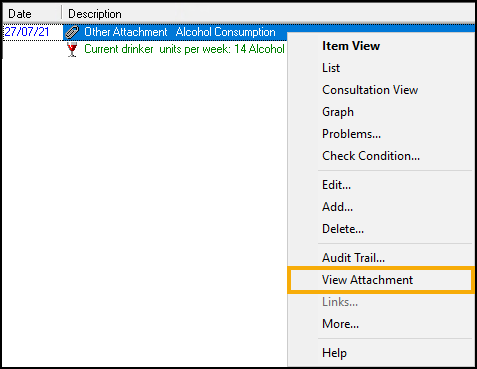
Note - To print this topic select Print  in the top right corner and follow the on-screen prompts.
in the top right corner and follow the on-screen prompts.