Flagged Records
In the majority of cases, the patient’s full demographic information returns. However, patient records on the Personal Demographics Service (PDS) can be flagged for different reasons. There are three different types of flags:
This indicates that the PDS National Back Office is investigating the record as it maybe, for example, a possible duplicate or confusion. A record that has key discrepancies and has been escalated for national resolution is flagged in this way for the duration of the investigation.
All of the patient information displays, and you can see a message advising you to verify the demographic details with the patient.
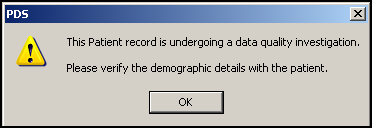
If a Business flag is returned, select OK to continue. Any changes you make update the PDS in the normal way.
If in doubt about any details in the split screen please defer synchronisation and contact the local NHAIS Agency.
These are patient records for people whose personal details require extra protection from unauthorised access. The PDS only displays the patient’s name, sex, date of birth and death. Local procedures should be followed for dealing with sensitive records. You must have the appropriate RBAC rights to view sensitive records.
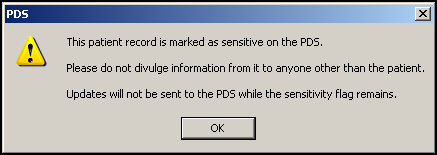
If a Sensitivity flag is returned and there are differences between the local and national record, a truncated "Please resolve the PDS/Vision mismatches" screen displays. You are not shown the address, telephone or primary care details that are recorded on the PDS. Any changes you make update Vision 3 locally but do not update the PDS.
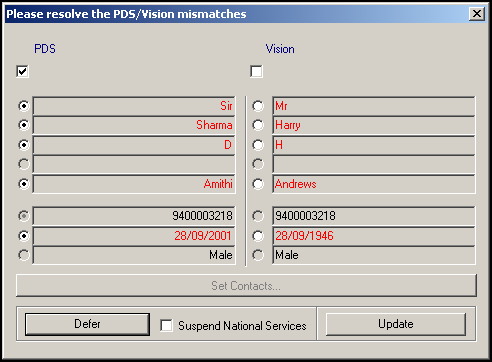
An invalid record is one that has been logically deleted on the PDS. For example, it may have been issued in error.
Vision 3 users cannot currently trace a record of this type as NHS Number tracing is not currently available.
If however a number in use locally has been invalidated nationally (due to the resolution of a data quality investigation) then upon synchronisation the PDS indicates that a Patient’s NHS number is invalid, a warning displays informing you that 'This Patient’s record is incorrectly identified. The NHS number will be removed from the local system. Please contact the Vision helpline for assistance.', the record is decoupled from PDS.
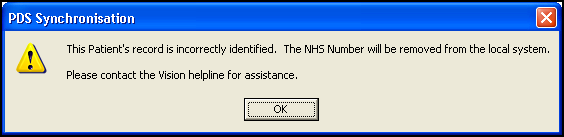
Users should contact their local NHAIS Agency to obtain the new NHS Number for the patient.
The PDS is regarded as the definitive source of patient demographic information needed to identify and contact a patient. The list of patients eligible for the National Care Record System (NCRS) are:
- Patients registered for General Medical Services through their GP (including patients from Wales and Isle of Man).
- New births (including still births) registered through the NHS Numbers for Babies service.
- New registrations for patients that received treatment in NHS setting, but not registered with GP.
- New registrations for patients that have or are being treated that previously didn’t get NHS numbers such as overseas patients and asylum seekers.
- New registrations for armed forces personnel and dependents.
Searching the NCRS (NHS Care Record Service) using the patient's demographic data is known as 'tracing the patient'.
When working online, Vision 3 compares the locally held demographic data with that recorded on the spine in the PDS. If the two sets of data match, then the patient record displays as normal.
- You need to be logged into Vision 3 using your smart card for SSO.
- Select Select Patient
 in either Consultation Manager or Registration.
in either Consultation Manager or Registration.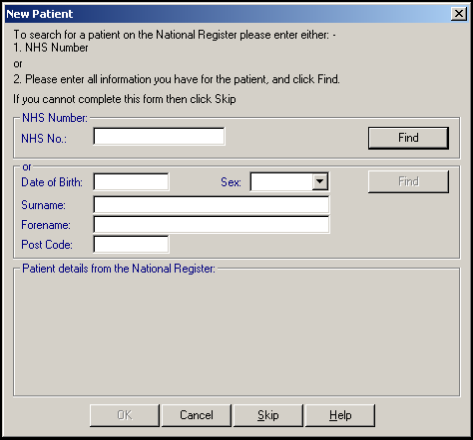
- Type in the patient demographic details (minimum requirements are DOB, Sex and Surname) and press find.
- The system should return a single patient.
- If a patient is not found, enter and in addition if required, the patient forename and postcode (this is called an Advanced Trace) and click on Find.
- The system returns a list of patients that match the demographic information provided.Note - eReferrals only returns a patient's details where an exact, single match is made. This means that patient details are only returned where all the data items in the trace record exactly match one single record on the national NCRS system.
- If the patient record cannot be found, widen or amend the search criteria. Ask questions to help indicate whether it is likely that the user will already be registered on the system, such as:
- Verify whether the patient has already registered with the NHS
- Confirm that the patient is entitled to receive NHS Care, as described in Implementing the Overseas Visitors NHS Organisation Charging Regulations.
- Once a patient has been selected, you now access the NCRS and Vision 3 will 'query' the PDS for demographic details. The patient's identity is verified through their personal details and their unique NHS Number, which will link that particular patient to their record. If there is a match, then the patient's record displays. Following a successful trace for a patient, the NCRS will confirm the patient's details are correct on the following events:
- Commencement of an encounter
- Communication with a patient
- Scheduling an event
- For example, if you have selected a patient for a Choose and Book referral on Referral Add, once you tick the Online Booking box and launch Choose and Book, you will first be asked to check that the patient demographics are correct: Before invoking the online booking process it is essential to ensure that patient demographics are correct. If you think these details may be incorrect, press Cancel and check them. Pressing Continue implies the details are correct, while Cancel lets you check them.
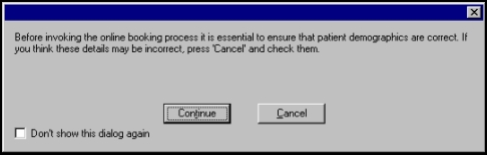
- If there is a discrepancy in patient details when selecting a patient, a PDS Updates Available screen displays.
- Once a patient is selected with a valid NHS number, verify the correct record has been selected. For example, ask the patient to confirm an item of data not used in the search, such as the patient's address. The user should not inform the patient of the data item (eg "Is this your address?") in order to keep the information confidential. This will reduce errors being made.
- If the patient details cannot be found, register the patient on the NCRS.