Creating your own Patient Information Leaflets (PILs)
Patient Information Leaflets (PILs) are available from DXS and from the Patient-UK website.
You may wish to create your own Patient Information Leaflets and record that they have been issued to the patient.
- The text within the <TITLE></TITLE> commands displays within the patient record.
- The text within the <BODY></BODY> commands is the content of your Patient Leaflet. Double clicking on this text enables you to print it.
To create Patient Information Leaflets:
- From Consultation Manager, select Guidelines - Select Guide and either:
- Using the Mnemonic, locate the Guideline required, see Selecting Guidelines for details if required, and select Maintain
 , or
, or - Select New and create a new Guideline, see Guidelines - Creating a Patient Report for details if required.
- Using the Mnemonic, locate the Guideline required, see Selecting Guidelines for details if required, and select Maintain
- From the floating toolbar, select Patient Advice
 .
. - The Enter the Patient Advice screen displays, in Subheading enter a suitable sub-heading
- In Main Body Text, enter the text for your leaflet in the following format:
- <HTML><TITLE> Patient Leaflet Title goes here</TITLE>.Training Tip - If you do not enter any Title text, then the entire Body text records in the patient record.
<BODY>The text of your patient leaflet goes here</BODY></HTML>
Within the body of the text, you can also use additional HTML formatting, including:
<H1>-<H6> - Headings
<UL> - Unstructured list (bulleted)
<OL> - Ordered list (numbered)
<LI> - To create each of the bulleted/numbered items in a list
<P> - Paragraph break, for example:
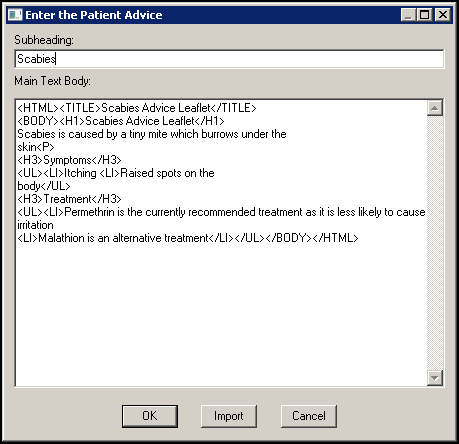
- <HTML><TITLE> Patient Leaflet Title goes here</TITLE>.
Printing the Leaflet
To print a Patient Information Leaflet created with a Guideline:
- From Consultation Manager, with the appropriate patient selected, select the Guideline with the PIL you require embeded.
-
If you first want to add additional free text to the existing information, just for this patient, then double click on the line, to display the Edit Text to be Printed screen, select:
-
Prefix to print any additional text at the start of the drug information.
-
Suffix to print any additional text at the start of the drug information.
-
Select OK for printing to start.
This records in the patient’s record as Advice. The leaflet title and any appended text is recorded.