|
|
Making a Prescription Urgent
To mark an eAMS prescription urgent:
- From Consultation Manager - Therapy, press F9 on your keyboard once or select Print.
- The Prescription Manager screen displays.
- Simply right click on the item required and select Urgent.
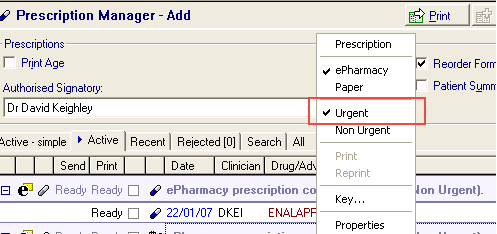
Once you have selected Urgent, the item displays (Urgent) alongside it.