|
|
Default Drug Selection and Formulary Selection
Within Control Panel - Security (from Vision Start-up menu), each user can set up how to choose defaults for the selection of drugs. Whatever is chosen and displayed initially can always be varied at the time of adding a therapy.
From the Vision front screen, select Management Tools - Control Panel - Security. This can only be done by a user signed on and designated as a system manager within Security.
Point to a user and click with the right mouse, selecting Edit User.
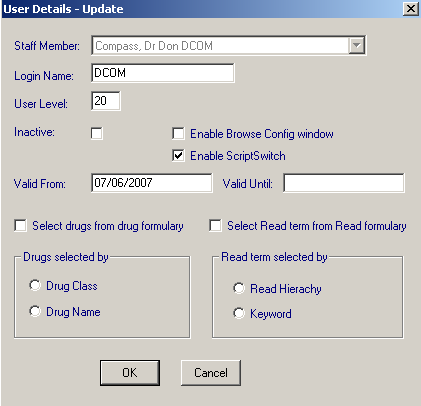
Select Drugs from Drug Formulary - While displaying drugs for selection in Therapy, you may either by default display the full Drug Dictionary or the practice-defined Formulary. You can switch between the two at the time of selection in Therapy.
Drug Selected By - Choose either Drug Class or Drug Name, as the default display for the user to select items from the Drug Dictionary in Therapy. It is possible to switch between the two at the time of selection.
The other entries, not relevant to Therapy, are explained in the on-screen help at the Vision front menu.
Click on OK to save the entries.