Switching on Advanced Printing
Note - You must be logged in as a system administrator to switch on Advanced Printing.
Switching on Advanced Printing:
- Inactivates Print Profiles, but enforces their use regardless of whether they have been used before.
- Users who do not have print profiles set up are prompted to do so the first time they print, see Printer Profiles for details.
To switch on Advanced Printing:
- From the Vision 3 front screen, select Options - Use Advanced Printing. Advanced Printing is ticked and the menu option Use Print Profiles disappears:
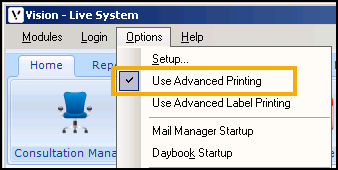
To switch off Advanced Printing:
- From the Vision 3 front screen, select Options - Use Advanced Printing. Advanced Printing is unticked and the menu option Use Print Profiles re-appears:
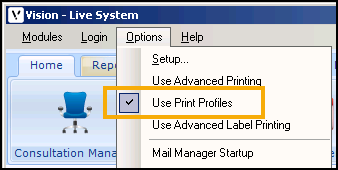
Note - To print this topic select Print  in the top right corner and follow the on-screen prompts.
in the top right corner and follow the on-screen prompts.