Viewing Inactivation/Reauthorisation Reasons
Inactivation and Reauthorisation Change Reasons display in the order they were selected, followed by any additional comments indicated by '<<text here>>'. For a reauthorisation, the first reason is always 'Reauthorisation'.
Recorded reasons can be viewed from:
Consultation Manager
From the patient record:
- Journal tab:
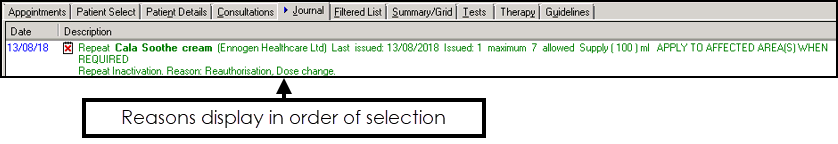
- Therapy tab, select + to expand the item line:
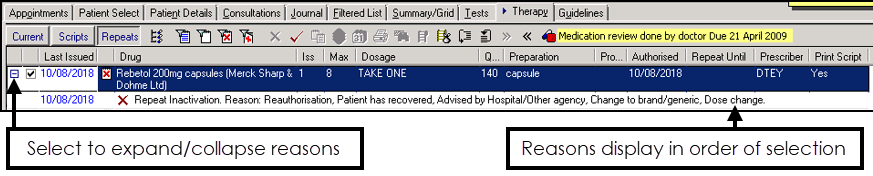
Event Log
- From Event Log - Event Type, select Repeat Inactivation.
- Define the search criteria as required and select Search.
- Matching items display, select the item required and the reasons display in the Details section:
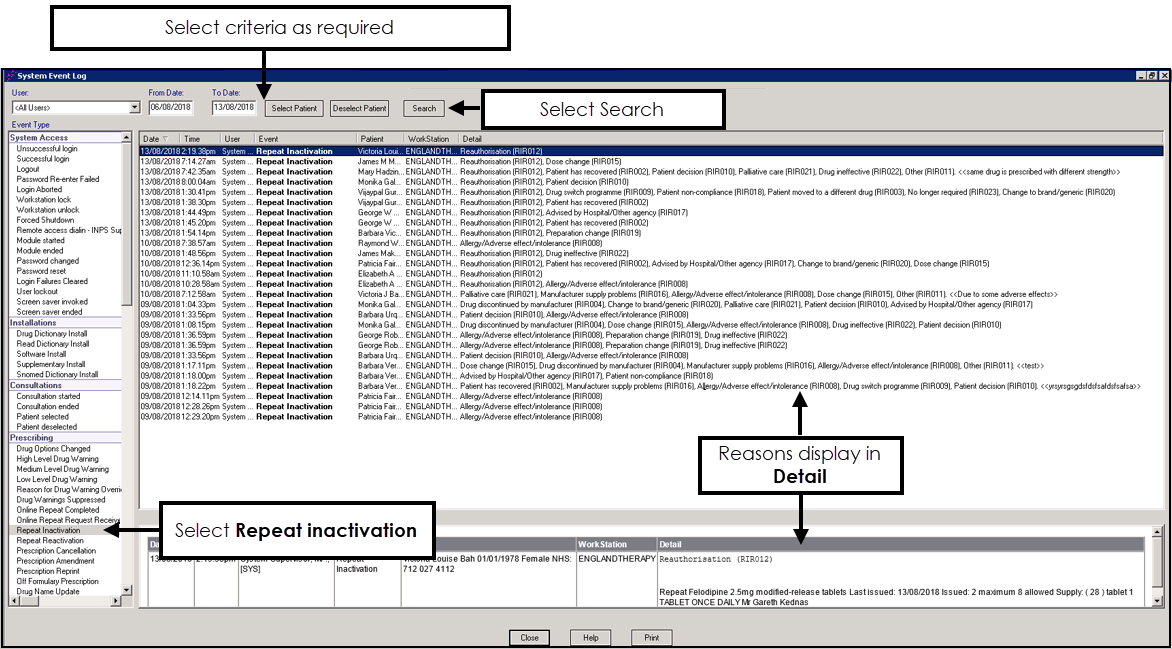
Note - To print this topic select Print  in the top right corner and follow the on-screen prompts.
in the top right corner and follow the on-screen prompts.