Post-Dating Repeat Issues
Post-dating repeat issues allows you to print a number of prescriptions with appropriately spaced dates. This is useful if the patient is going on holiday (in this country) and wants take a second prescription with them for dispensing locally. The first prescription has today's date and the second one could be dated a month later.
To post date an issue:
- From Consultation Manager
 , select the patient and start a consultation if required.
, select the patient and start a consultation if required. - Select the Therapy tab.
- Highlight the repeat required and select Post-Date
 .Note - You cannot post-date personally administered items.
.Note - You cannot post-date personally administered items. - The Post-Dating screen displays:
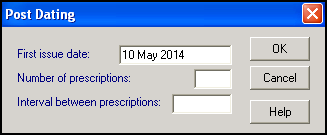
Complete as required:
- First issue date - Defaults to today, update if required.
- Number of prescriptions - Enter the number of prescriptions to print.
- Interval between prescriptions - Enter an interval, for example, 30d (30 days), 1M (one month), 4W (four weeks).
- Select OK.Note - If you enter an interval less than the Minimum days between issues set within the Repeat Master - Add screen, the 'Date is before Last Issue Date + Min. Days between Issues - OK' message displays. Amend the interval to continue. You are also reminded if the interval is larger than the maximum number of days allowed between issues.
- Print the issues in the usual way. All the issues display with dates for each of the prescription, the specified interval apart.
Note - To print this topic select Print  in the top right corner and follow the on-screen prompts.
in the top right corner and follow the on-screen prompts.