Setting up ScriptSwitch
To enable ScriptSwitch on a practice-wide basis, you must have a ScriptSwitch database installed. Your local health board can advise you with regards to obtaining a ScriptSwitch database.
Once the practice flag for ScriptSwitch is enabled, individual users can switch ScriptSwitch on.
To enable ScriptSwitch for a member of staff:
-
From the Vision 3 Front Screen, select Management Tools - Control Panel - Security.
-
Locate and right click on the member of staff to update, select Edit.
-
Tick Enable ScriptSwitch:
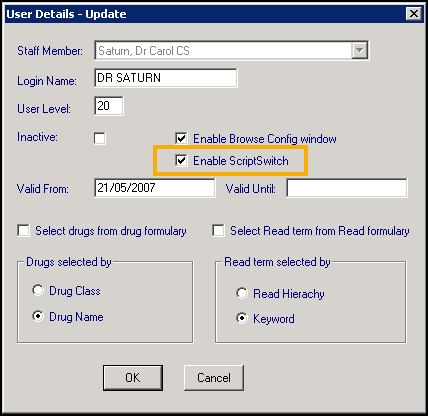
-
Select OK.
See ScriptSwitch in Vision 3 and Using ScriptSwitch for details.
Note - To print this topic select Print  in the top right corner and follow the on-screen prompts.
in the top right corner and follow the on-screen prompts.