Immunisations Screen
To view the Immunisations screen, from Consulation Manager select View Immunisations  :
:
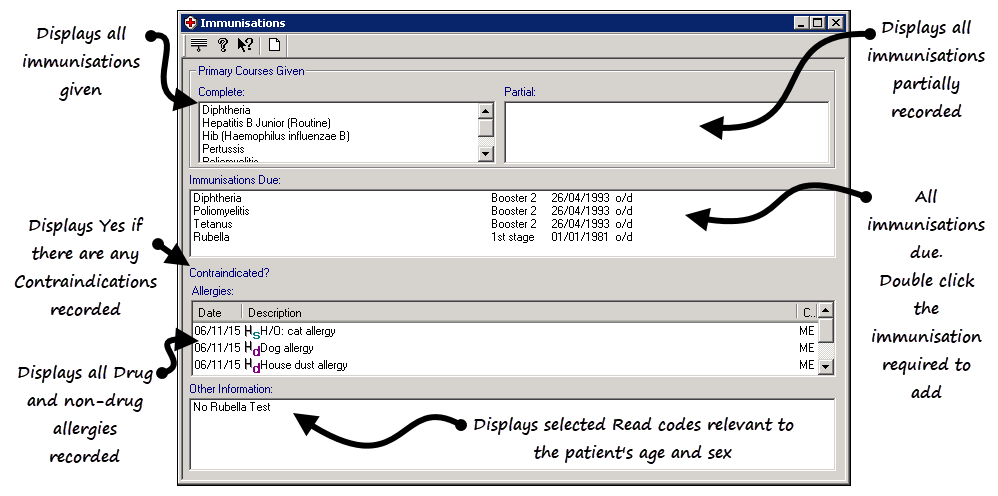
- Primary Courses Given
- Complete - Displays all immunisations recorded.
- Partial - Displays all partial immunisations recorded.
Right click on an immunisation and select Add to add an immunisation of that type.
- Immunisations Due - Displays the date the next stage of an immunisation is due, o/d after the date indicates the immunisation is overdue.
Double click on an immunisation to add the next stage.
- Contraindicated? - Displays Yes if a contraindication has been recorded.
To record a contraindication right click on Contraindicated? and select Add.
- Parental Consent - Displays consent date and consent type for children only.
To record consent, right click on Parental Consent and select Add.
- Allergies - Displays all drug and non drug allergies and adverse reactions recorded.
- Other Information - Displays Read codes relevant to the patient's age and sex, for example an 11 year old may display No Tuberculin Test.
See Adding an Immunisation, Adding a Refused Immunisation, Immunisation Consent and Immunisation Contraindicated for further details.