Chronic Medication Service (CMS) Message Collector Audit
From the CMS Message Collector, you can view an audit trail of previous message collection processes for each message type. This functionality is particularly useful when trying to determine why an error has occurred and is used by the helpdesk.
- From CMS Message Collector, select the message type you would like to view the audit for.
- You can then either select:
- View Audit to view an audit of the last run message collection.
- Select Audit to select from a list of previously run message collections:
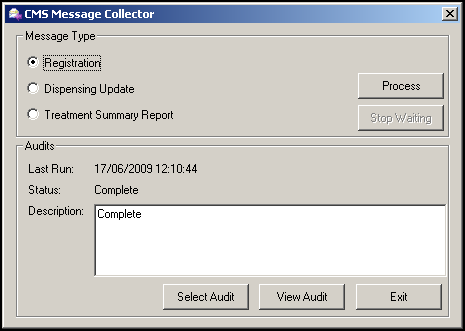
Once you have selected which audit log to display, the View Logs screen displays. The collection process is broken down into the sequence of events. This may help you identify where an error originates:
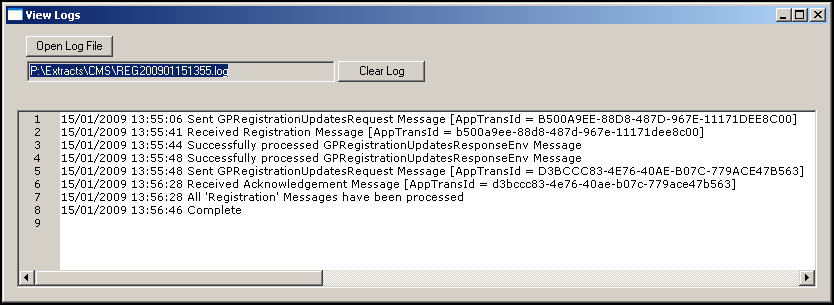
Note - To print this topic select Print  in the top right corner and follow the on-screen prompts.
in the top right corner and follow the on-screen prompts.