Chronic Medication Service (CMS) Message Collector
Note - For Health Board or Service desk use only.
The CMS Message Collector should be configured to run automatically as a daily scheduled task from your GPC Machine/EDI Account whenCMS was initially enabled. A manual CMS Message Collection can also be run if required, which enables you to request and receive data from the ePharmacy message store on an ad hoc basis.
Running a Manual Collection
To run the CMS Message Collector manually:
- From the Vision 3 Front Screen, select Modules - CMS Message Collector.
- The CMS Message Collector screen displays, select the Message Type to collect:
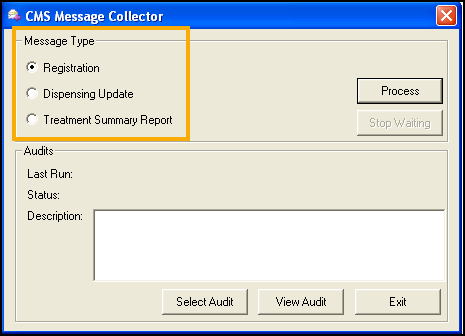
- Select Process to send a request for messages to the ePharmacy store. The status displays as In Process whilst waiting for messages to be returned. It might take some time to return a response for the request:
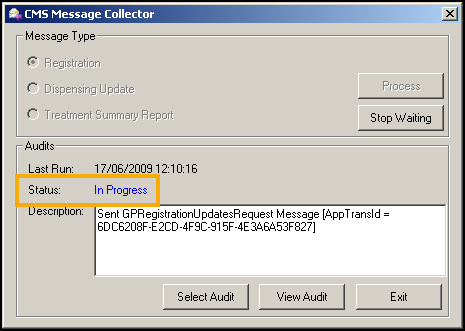
- The Audit status and description displays as Complete once the message collection process has finished, select Exit to close:
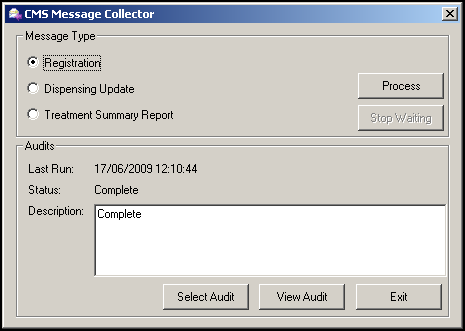
If there are no messages to collect the 'No Registration update messages exist message' displays, select OK to close:
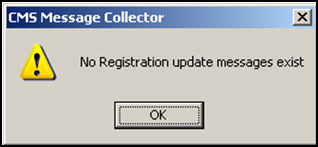
The messages can now be checked in Mail Manager.
Note - To print this topic select Print  in the top right corner and follow the on-screen prompts.
in the top right corner and follow the on-screen prompts.