Changing between ePharmacy and Paper
From the Prescription Manager screen, you can select to change a prescription type between Paper and ePharmacy, simply right click on the item to update and select as required:
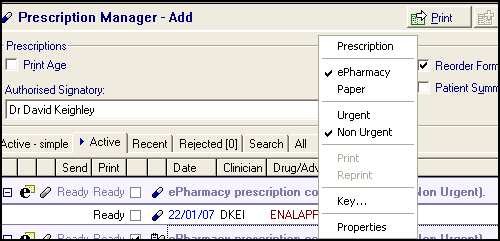
- Paper - The prescription prints and no message is sent.
- ePharmacy - The prescription prints with a barcode and an electronic message is sent.
In some cases or error, the system does not send an electronic prescription and you have to swap to a paper prescription. This could happen if:
- A repeat master, added in the past, has a blank Preparation. AMS required an entry in Preparation so a blank Preparation gives an error message and the prescription is paper only.
- It has not yet reached its maximum number of issues and is therefore still active.
- You try to print an issue:
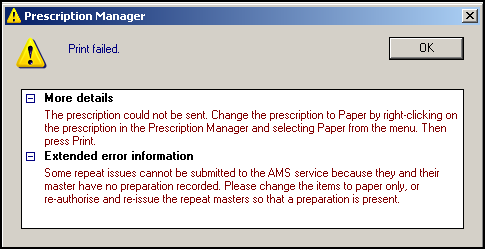
Note - To print this topic select Print  in the top right corner and follow the on-screen prompts.
in the top right corner and follow the on-screen prompts.