Cancelling an Acute Medication Service (AMS) Item
To cancel an Acute Medication Service (AMS) item:
- From Vision 3 - Consultation Manager - Therapy select the item requiring cancellation.
- Select Delete, Inactivate or Edit and the 'The item has already been sent electronically. A cancellation message will now be sent and you are advised to update the script accordingly' message displays.
- Select OK to proceed.
- The Cancel Prescription Reason screen displays, select a reason from the available list:
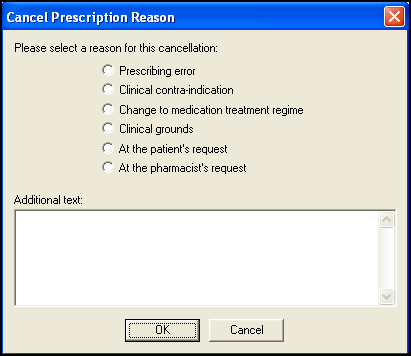
- Add any comments required in Additional text (max 350 characters).
- Select OK to save and close.
Note - To print this topic select Print  in the top right corner and follow the on-screen prompts.
in the top right corner and follow the on-screen prompts.