Deleting a Consultation
If a consultation starts automatically after selecting a patient, but it is not required:
- Deselect the Patient from Consultation - Deselect Patient:
- If the Delete Empty Consultation message displays, select OK and the Consultation is deleted.
- If no message displays, select List - Consultations, find the Consultation, right click on it and select Delete. The Delete Consultation screen displays:
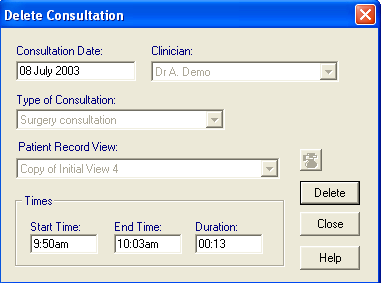
Select Delete. The consultation and any clinical data attached to that consultation are deleted.
Note - If you delete a consultation where a problem has been created, you are given the option of deleting the problem as well.