Adding a Non-drug Allergy or Intolerance
To add a non-drug allergy, fro example, a pollen or peanut allergy:
- From Consultation Manager
 , select the patient required and start a consultation if required.
, select the patient required and start a consultation if required. - In Read Term - Add enter a keyword and press return on your keyboard, if the Read code returned is not correct, press F3 on your keyboard to locate the correct Read code:

- Select OK and the Allergy and Intolerance Non Drug - Add screen displays:
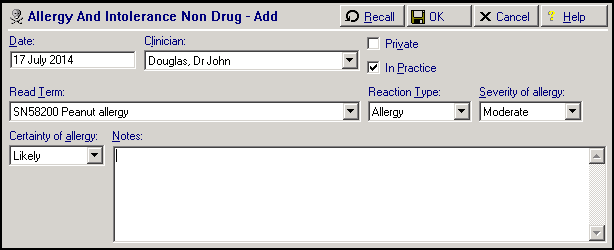
- Complete as required:
- Reaction Type - The default is Allergy but you can also select Adverse Effect or Intolerance.
- Severity - Select as appropriate.
- Certainty - Select as appropriate.
- Notes - Enter any comments you require.
- Select OK to save.
Note - To print this topic select Print  in the top right corner and follow the on-screen prompts.
in the top right corner and follow the on-screen prompts.