Switching on Patient Preview
Patient Preview must be enabled for each user that wants to use it.
To enable Patient Preview:
- From Consultation Manager
 , select Consultation - Options - Setup.
, select Consultation - Options - Setup. - Select the Startup tab.
- Tick Patient Preview:
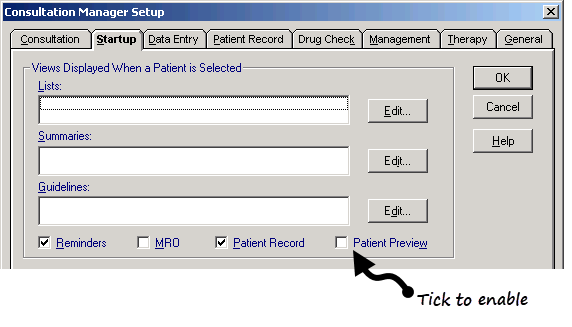
- Select OK to save.
Note - Any prompts relevant to the consultation, for example Open New Consultation, Similar Name warning display on top of the Patient Preview screen.
See Patient Preview Overview for details.
Note - To print this topic select Print  in the top right corner and follow the on-screen prompts.
in the top right corner and follow the on-screen prompts.