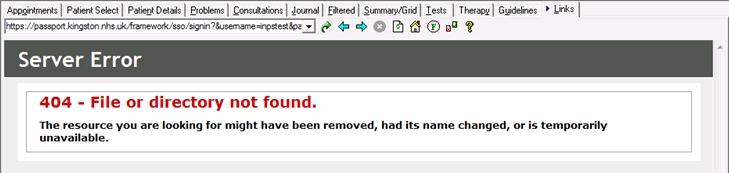Graphnet ICB Portal
Graphnet enables you to log directly into your ICB portal from within Consultation Manager.
To use Graphnet:
- From Consultation Manager, select a patient in the usual way.
- Select the Links tab.Note - If you do not have a links tab, see Links Tab for details.
- Select Graphnet - name of your ICB and you are prompted for a user name:
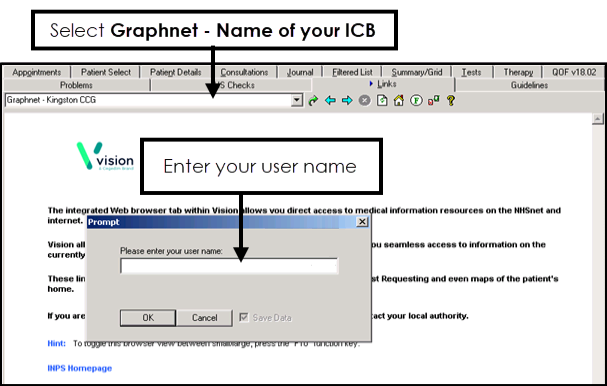
- Enter your user name as provided by your ICB and select OK.
- The password screen is now displayed, enter the password you have set up and select OK.
- You are now logged into your ICB's portal via Vision 3.Important - If you get your user name or password wrong three times you are locked out and need to contact your ICB to get your account unlocked.
Error Messages within Graphnet
These are the error messages you may see whilst working with Graphnet:
Should you enter the wrong user name or password, a standard internet message displays:
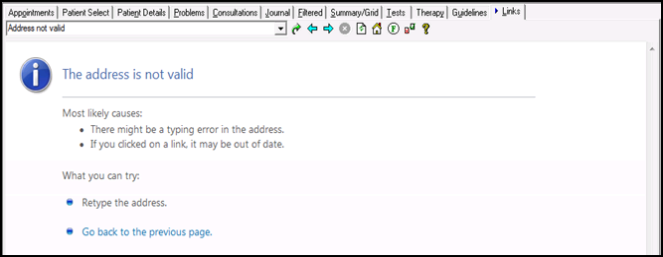
Check your details, select Graphnet - name of your ICB and try again. Contact your ICB should you require assistance with your user name and password.
If you try to select a patient that is not registered to you, a Server Error - 404-File or directory not found displays: