Recording Consent for PCS
In order for an ePCS extract to be uploaded patient consent must be recorded:
- From Summary and Consent Status, select Change within the ePCS column.
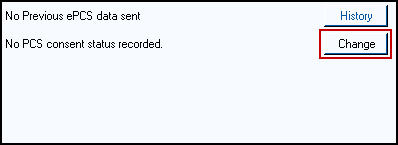
- The PCS Consent screen displays:
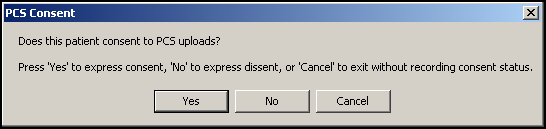
- Select as required:
- Yes - To record consent to upload records to PCS.
- No - To record consent denied to upload records to PCS.
- Cancel - To leave this option without recording anything.
The consent status is recorded within the Registration Module in Registration Details - Consent - Consent given for palliative care data sharing.
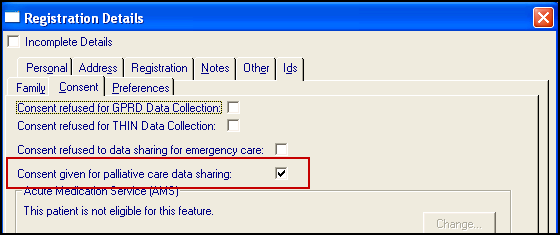
Recording Consent for PCS Withdrawn
If the consent is withdrawn:
- From Summary and Consent Status, select Change within the ePCS column.
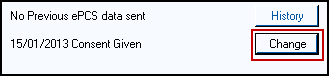
- The PCS Consent screen displays:
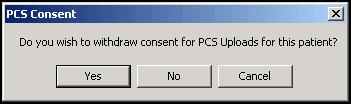
- Select as required
- Yes - To withdraw consent
- No - To leave as consent given
- Cancel - To leave this option without recording anything
The consent status is recorded within the Registration Module in Registration Details - Consent - Consent given for palliative care data sharing:
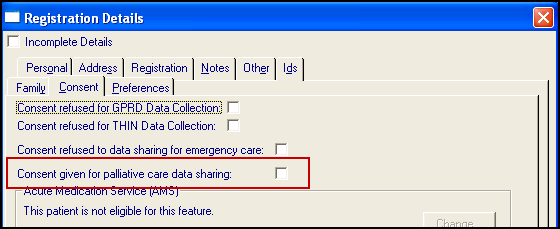
Note - The PCS Status traffic light automatically turns Green if consent has been given or Red if consent has been refused.