Which Clinical Terms Trigger a Guideline?
To find the clinical term that triggers a Guideline:
-
From Consultation Manager, select Guidelines - Select Guideline, find the Guideline required, for example, enter NCAS and press Enter on your keyboard to find the QOF Asthma Guideline.
-
Highlight the line required and select Triggers:
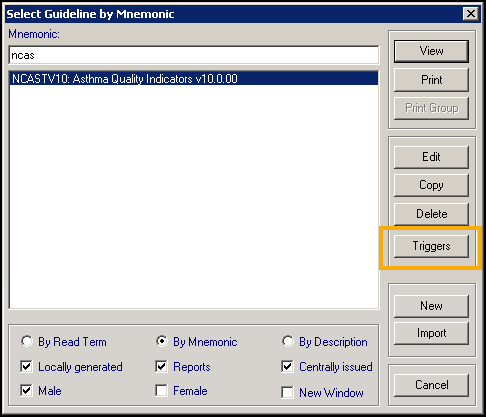
-
This lists all the clinical terms that act as triggers for the selected Guideline. You have the following options:
-
Adding additional clinical terms to trigger the selected Guideline, for either yourself, select User Settings, or the whole practice, select Practice Settings, select Add and select the clinical term required in the usual way.
-
Removing clinical terms that trigger the selected Guideline, for either yourself, select User Settings, or the whole practice, select Practice Settings, select the term to remove and then select Remove.
-
View and then select Cancel to close.
-
You can also do it the other way round, that is, see which Guidelines a specific clinical term triggers:
-
From Consultation Manager, select Guidelines - Select Guideline.
-
Select By Read Term and enter the clinical term you are interested in and press Enter on your keyboard:
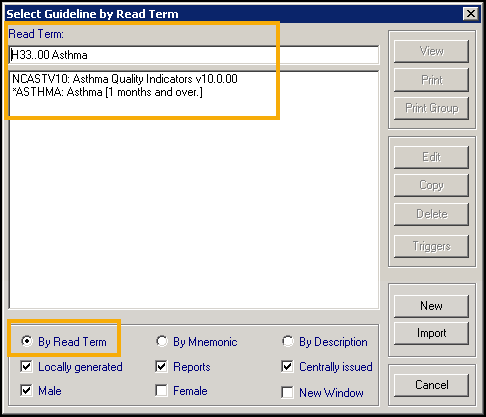
-
Select the Guideline to view if required or simply select Cancel.