Exporting a Guideline
Once you have perfected your guideline, you can export it to disk or another directory.
Note - You must avoid using either a space or '&' in a Guideline title, as titles with these do not export well.
- Display the guideline in Design mode/Maintenance. Make sure your guideline has been saved, if new.
- Click on the icon Export this guideline for Distribution.
 .
. - If you have been altering the guideline and have forgotten to save the changes, you will be reminded to do this first.
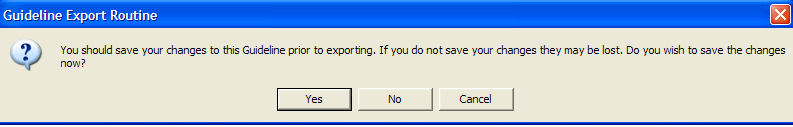
- At the Export As screen, enter a file name up to 8 characters - longer names will be truncated. The extension defaults to .htm and navigate to the drive, path and directory to which you want to export. It will automatically give it a path of \vision\program [guideline name].htm.
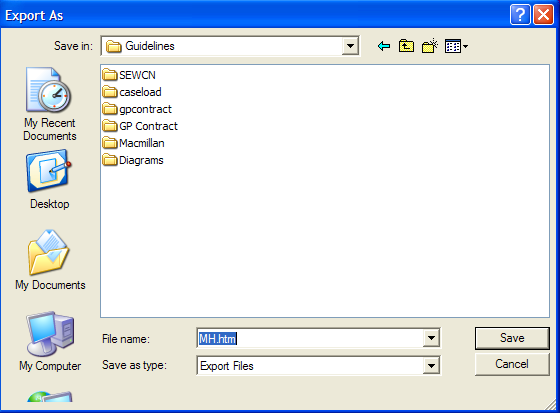
- Click Save.
- The Export Guideline screen states that this guideline will now be exported, but you are given the opportunity to type in any explanatory text for the benefit of the recipient(s). The cursor is already within the free text window.
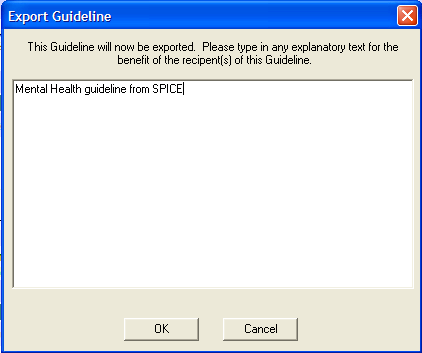
- Click OK.
- The Export process now starts. Confirmation of the export is given.
- The guideline is found in the directory selected in step 3 as a .txt file and an .htm file. Make sure you distribute both the *.htm and *.txt files together. When you come to import, only the .txt file is imported.
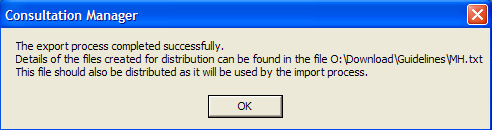
See Downloading and Importing Local Guidelines for further details.
Note - To print this topic select Print  in the top right corner and follow the on-screen prompts.
in the top right corner and follow the on-screen prompts.