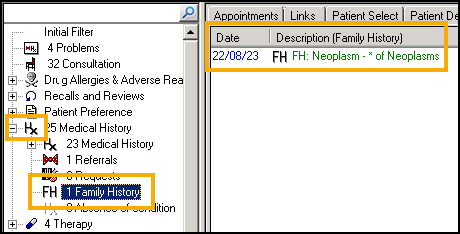Family History
You should Family History to a patient record where the information is available:
Adding No Known Family History
To add no known family history, in Read Term - Add, enter either '#12V' or '#122'. Select OK to display the Family History - Add screen, leave Read Term of Condition blank and select OK.
Adding Family History
To add a Family History entry:
- From Consultation Manager, select the patient required and open a consultation.
- In Read Term - Add, enter '#12', press Enter and '12...00 Family History' displays.
- Press the F3 key on your keyboard to display the Read Dictionary screen. The dictionary should display by code, but if not, tick Display by Hierarchy.
- Double click the yellow folder
 by 12... Family history and locate and highlight the family history required.Remember - You can double click any yellow folder
by 12... Family history and locate and highlight the family history required.Remember - You can double click any yellow folder to refine the clinical term you are selecting.
to refine the clinical term you are selecting. - Select OK.
- The Read Term - Add screen now updates with the selected clinical term, select OK.
- The Family History - Add screen displays as follows:
Date - Completes with today's date, update if required.
Clinician - Completes with the clinician logged on, update if required.
- Read Term of Family History - Completes with the selected term, for example 12C..00 FH: Cardiovascular disease.
- Read Term of Condition - Completes with a corresponding entry, for example, G....11 Cardiovascular system diseases. Update if required:
Read Term of Family History
Read Term of Condition
1253. FH: DM in 1st degree relative
C10.00 Diabetes mellitus
126B. FH: Hypercholest 1st deg rel
C320.00 Pure hypercholesterolaemia
12FC. Family history of renal stone
CK120.13 Renal stone
12I8. FH: maternal hip fracture before age 75
S30..11 Hip fracture
126C. FH: Lactose intolerance
C313100 Lactose intolerance
12CQ. Family history of deep vein thrombosis
G801.11 Deep vein thrombosis
12CS. FH: Anomalous coronary artery
P6y4.00 Coronary artery anomaly
124H. Family history of prostate cancer B46..00 Malignant neoplasm of prostate Note - You are not able to put Family History codes from chapter 12 in Read Term of Condition.
-
Select OK to save.
Other areas where the Family History - Add screen can be accessed include:
- New Registration Management Plan - Right click on New Registration on the navigation pane, and select Management Plan. Select the top left row to show hidden rows without data and select the Family History line.
- New Registration Summary Form - Select Summary - Routine Checks - New Registration. Right click on Family History and select Add.
Listing Family History Entries
To list Family History:
-
From Consultation Manager, select the patient required.
-
From the Navigation pane, select Expand
 next to Medical History.
next to Medical History. -
Select Family History and the recorded entries display on the Filtered tab: