Manually Include Withheld Items
To manually include items listed as excluded on the Withheld Items list:
- From Consultation Manager, select a patient in the usual way, open a consultation and view the National Summary.
- Select the excluded item or click and hold CTRL on your keyboard to select multiple items to include:
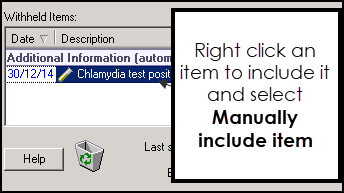
- Right click on the item(s) and select Manually Include Item(s):
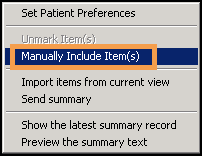
- The selected items move to the Additional Information (manual) section of the patient's National Summary.
- The updated information is automatically sent to the NHS Spine when you deselect the patient .
Note - To print this topic select Print  in the top right corner and follow the on-screen prompts.
in the top right corner and follow the on-screen prompts.