Palliative Care Summary
The Electronic Palliative Care Summary (ePCS) is a practice based system, designed to improve and optimise the organisation of palliative care for cancer patients. All aspects of the ePCS project are brought together as part of the ECS Summary Management screen.
Note - The Electronic Palliative Care Summary (ePCS) was initially introduced as the Gold Standard Framework Scotland (GSFS) - Palliative Care.
The Palliative Care Summary (PCS) provides additional palliative care data for use in care contexts where clinicians do not have access to the core GP record.
Enabling the ePCS
To enable the ePCS extract:
- From the Vision front screen, select Options - Setup - System.
- From Other Options, tick Palliative Care Extract:
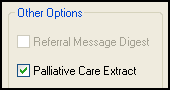
- Select OK to save and close.
Note - During conversion, from the ePCS Guideline to ECS Summary Management, any OOH Arrangement Notes that have previously been recorded are posted to the Special Notes section of the ECS Summary Management screen, see Adding or Updating a Special Note.
The activation of the ECS Summary Management screen triggers a one off conversion of the following data types previously recorded:
- Palliative Care Plan Notes - Convert to Special Notes
- OOH Arrangement Notes - Convert to Special Notes
- Additional Drugs at Home - Converts to a Notepad entry
- Moving and Handling Equipment - Converts to a Read coded entry, 13CX.00 Moving and handling equipment available at home
- Catheter and Continence Equipment at home - Converts to a Read coded entry, either 9NgX.00 Catheter care equipment available at home or 9NgY.00 Continence care equipment available at home depending on the last entry made.
Important - Additional Drugs at Home, Moving and Handling Equipment and Catheter and Continence Equipment at home were all previously recorded on the OOH Arrangements structured data area (SDA) which must no longer be used.
Note - Palliative care information can only be sent to ECS for permanently registered patients, who have a CHI number recorded.
See Accessing the Palliative Care Summary and Adding Data to the Palliative Care Summary for details.
Note - To print this topic select Print  in the top right corner and follow the on-screen prompts.
in the top right corner and follow the on-screen prompts.