Palliative Care Review Reports
The Palliative Care Review Report lists patients with an upcoming or expired palliative care review date recorded. The report highlights patients that have reviews that are due within the next 3 days, 7 days and those that are already overdue. This report is for practice use and is not sent as part of a message.
To run the Palliative Care Review Reports:
- From the ECS/PCS/KIS Summary Management screen, select Report
 and select Palliative Care Reports.
and select Palliative Care Reports. - The Palliative Care Reports screen displays.
- Select File and then the Palliative Care Review Reports.
- The Palliative Care Review Report displays:
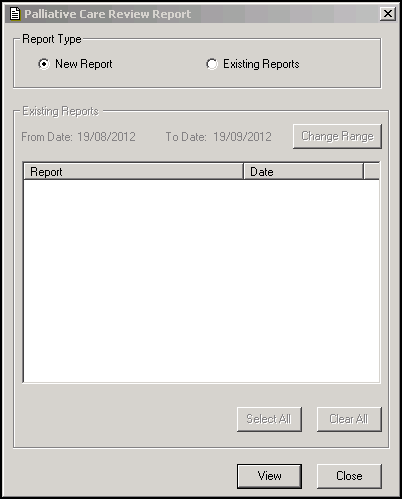
- Select New or Existing report and then select View.
- The Report of Palliative Care Patients with Upcoming/Overdue Reviews displays.
- Select either:
- File - Print to print the report
- File - Save to save this report, Save Report displays, select OK to save.
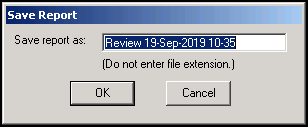
- Select Close
 to close the report, and again to close Palliative Care Reports.
to close the report, and again to close Palliative Care Reports.
Note - To print this topic select Print  in the top right corner and follow the on-screen prompts.
in the top right corner and follow the on-screen prompts.