Accessing the Key Information Summary
To access the Key Information Summary (KIS):
- From Consultation Manager, select List - ECS Summary Management.
- Select the Key Information Summary tab.
- The Key Information Summary displays:
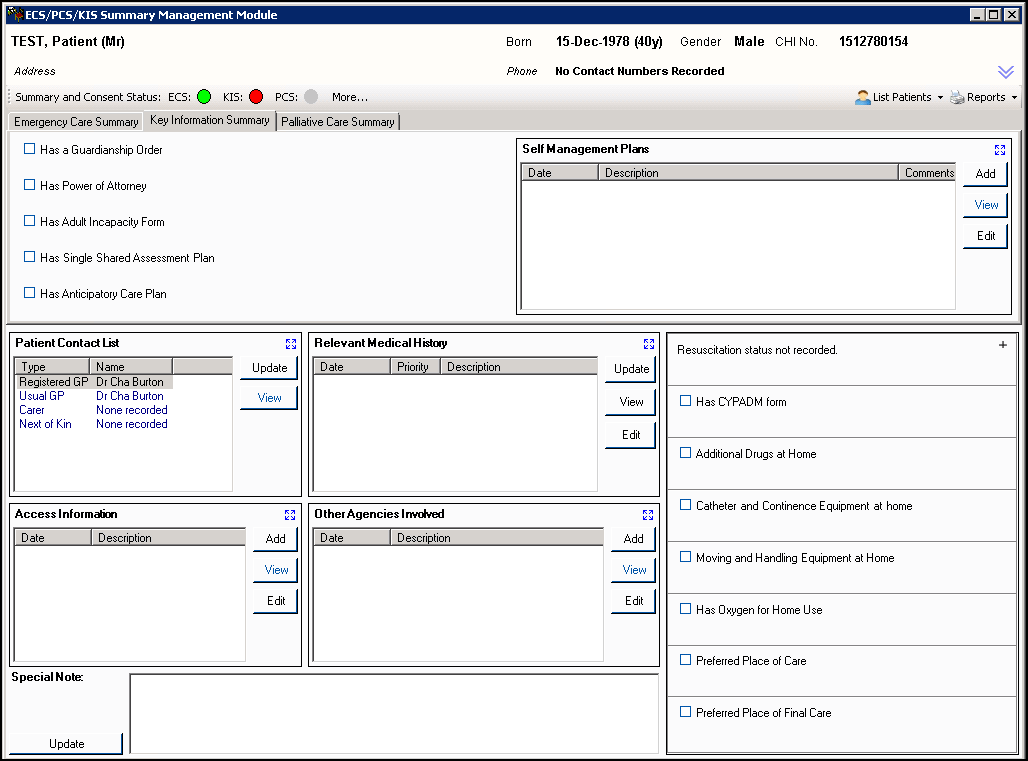
Note - To print this topic select Print  in the top right corner and follow the on-screen prompts.
in the top right corner and follow the on-screen prompts.