Date, Clinician, In Practice/Private
The Date, Clinician and In Practice/Private options, complete by default:
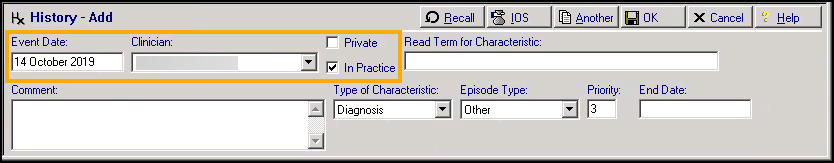
- Date - Defaults to today's date, update if appropriate. Various formats are acceptable, for example, for the date 3rd January 2023, you could enter 3 Jan 23, 3 January 23, 4.1.23, or 4/1/23. Using T as today, you can, for example, enter in T-10d ten days ago, T-6m for six months ago, T-6w six weeks ago, T-1Y one year ago. A message displays if the format entered is not acceptable.
-
Clinician - On a data entry form, the Clinician defaults to:
-
The clinician signed on,
-
If a clinician is not signed on,the patient's usual GP, see Registration Tab in the Registration Help Centre for details,
-
or if there is no usual GP selected in the patient's Registration record, the option entered in Consultation - Options - Setup - Data Entry, see Consultation Manager Setup - Data Entry for details.
-
-
Private or In Practice - Defaults to In Practice:
-
Private - Tick to record a non-NHS consultation.
-
In Practice - Remove the tick to record a consultation delivered outside of your practice, for example a Home Visit.
Note - You can select a combination of Private and In Practice to match the situation of the consultation.
-
To change the Clinician, select the arrow to display the list of available clinicians and select as appropriate. If the tick in In Practice is removed, it indicates the entry is marked as being out of practice, for example, a vaccination at a Health Authority clinic, then you cannot select a clinician.