DXS Display Options
DXS screens display in a compact layout by default:
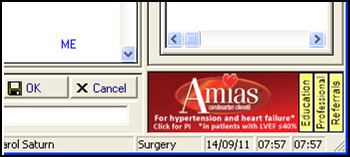
To update to an expanded view by default:
- From Consultation Manager
 , select Consultation - Options - Setup - General.
, select Consultation - Options - Setup - General. - From DXS, remove the tick in Use compact layout.
-
Select OK to save.
Note - To print this topic select Print  in the top right corner and follow the on-screen prompts.
in the top right corner and follow the on-screen prompts.