Adding School and Sixth Form College
The school or college a child attends can be added to their patient record.
To record a school or college:
-
From Consultation Manager, select the patient in the usual way.
-
In Read Term - Add, enter '#13Z4' and press enter on your keyboard. The Schooling - Chs - Add screen displays:
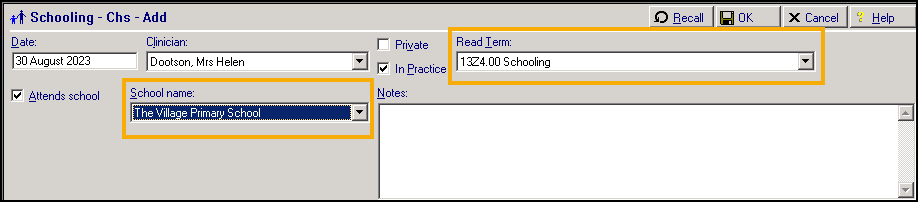
-
Complete as appropriate:
-
Read Term - Select the appropriate type of school or college.
-
School name - Select the school or college.
-
-
Select OK to save.
Sixth Form College
To record a sixth form college:
-
From Consultation Manager, select the patient required.
-
Select Medical History - Add
 .
. -
In Read Term for Characteristic, enter '#ZP126' and press Enter on your keyboard.
-
Enter the college name in Comment. This displays in the patient record as 'Attending sixth form college [name of college]'.
-
Select OK to save.