|
|
Printing the Local Health Board on Prescriptions
It is not mandatory to print your Local Health Board (LHB) name on your prescriptions in Wales. However, once you have enabled advanced printing, if you have not set up your LHB details PCT not found is printed at the bottom of your prescriptions.
To print your LHB name at the bottom of prescriptions:
- From Management Tools - Control Panel - File Maintenance select Organisation
 .
. - Select Primary Care Trust from the list, right click and select Edit. If you do have an LHB set up, select Add.
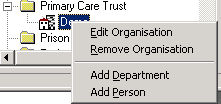
Right click menu
- Check/complete the LHB details on the Organisation Details screen, see LHB Details for a list of LHB names and codes.
- Select the Identifiers tab, select Identifier Type of PCT Code and enter the code required into Identifier Value:
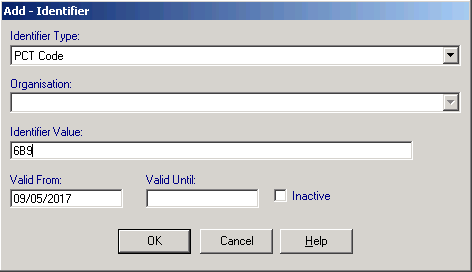
Add- Identifier
- Next, go to the Practice Details
 , select Edit and in Primary Care Trust select the required LHB from the list.
, select Edit and in Primary Care Trust select the required LHB from the list. - Select OK to save.
As long as the LHB is selected in Practice Details, then Vision automaticallys pick up the LHB’s details and prints it on the prescriptions along with the LHB code that is set up in the Identifier tab. If the Identifier is not set up on the LHB , or if you selected Reference Number instead of PCT Code, then the LHB code does not print on the script.