|
|
The Quick Summary to Issuing a Repeat:
- Click on the Therapy tab and select Repeats.
- Check that the requested items are shown.
- Click or space bar to tick each repeat to be printed.
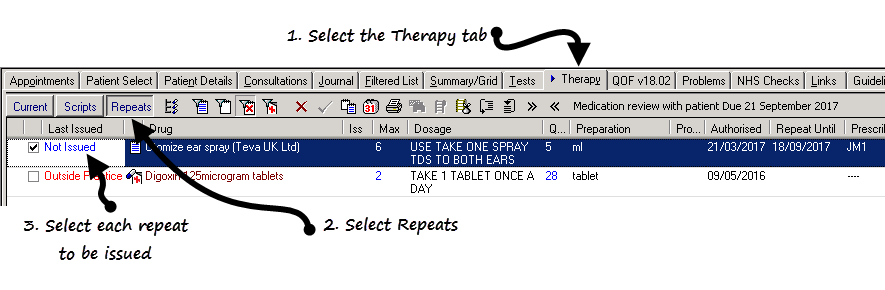
- Press F9 on your keyboard twice or click on
 at each print screen.
at each print screen.Note - If you are currently displaying a patient's Therapy, and another patient phones in for a prescription, you may need to open the second patient's records. Use New Consultation Manager option to do this.