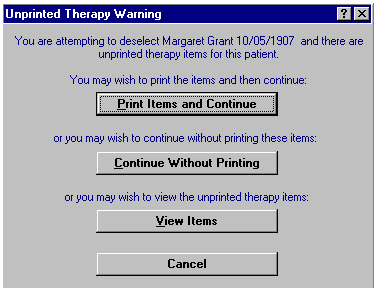Unprinted Prescriptions
Unprinted prescriptions fall into two categories: those added before today's date, and today's prescriptions remaining unprinted when you close the patient's current consultation.
Print a prescription before today's date - You will see a warning if you try and print a prescription with a date before today's date:
This patient has unprinted items dated before today. You must select them if you wish them to print now. To stop these items appearing here again, you should uncheck the Print Script checkbox on the Therapy records.
Display Acute Therapy, point to the line and click with the right mouse, choosing Edit to display the Acute Therapy - Update screen. Deselect Print Script at the top left. Click OK.
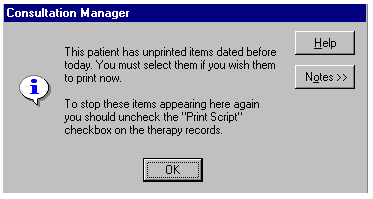
Exit with unprinted prescription - When you either de-select a patient (either directly or by selecting another patient), you will be warned if there are any unprinted prescriptions.
On the Consultation Options Set-Up screen, under the General tab, and Default Settings for Therapy, you can choose whether always to Ignore, Print, View or Choose each time for any unprinted prescriptions when you exit Consultation Manager, or deselect a patient without printing their newly added prescriptions.
The default is Choose, ie each time you can choose to ignore, print or view.
If you have selected Choose under Unprinted Prescriptions, and if you try and close a consultation while there are still unprinted therapy items, a warning screen will be displayed with four options:
- Print items then continue to exit - the items will be printed .
- Continue without printing - No printing takes place and you will continue to exit.
- View Items - The Therapy Print screen displays to you can view the unprinted therapy items.
- Cancel the warning message (but don't exit).