|
|
Adding an alert after the CMS (Serial Prescribing) item has been entered
You can add an overdue dispensing alert to an individual CMS (Serial Prescribing) any time after it has been added to the patient record, even if it has already had dispensing events:
- From the Therapy tab, select the CMS filter.
- Right click on the item in the CMS filter and select Set overdue dispensing alert.
- At the CMS Overdue Dispensing Alert window, enter the time period for which you would like the alert to display in the Interval box. You can enter d for day or m for month. The date the alert is triggered on displays in the bottom right hand corner.
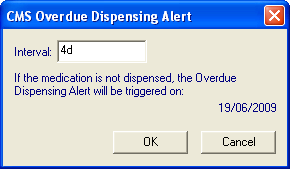
- Select OK to save.
Note - The overdue dispensing alert can be removed at any time by selecting Set overdue dispensing alert and blanking out the interval.