|
|
Duplicate CMS (Serial Prescribing) Items
When printing a drug that is already listed as an active AMS or CMS (Serial Prescribing) item, you are prompted with the following message:
There are existing AMS/CMS items for this drug. Are you sure you wish to prescribe this CMS item?
Select Yes to continue or No to cancel.
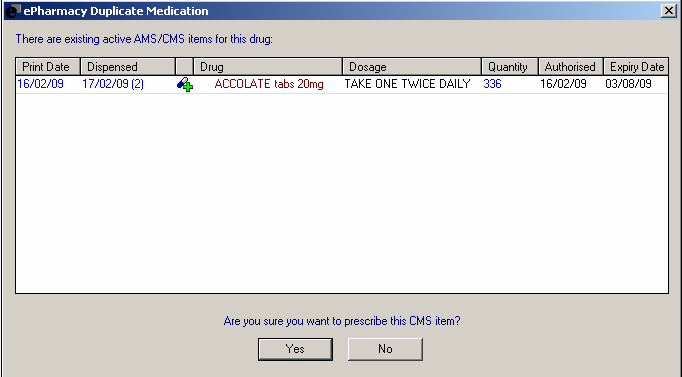
If any previous items are non-dm+d, they are excluded from the duplicate verification. The details are presented on the ePharmacy Duplicate medication screen along with any matched duplicate items.