Yellow Card Audit Trail
As with all entries made in Consultation Manager, there is a full audit trail for sent or unsent Yellow Card entries:
- From Consultation Manager, find the required Yellow Card entry.
- Right click on the entry and select Audit Trail. The Drug Allergies and Adverse Reactions - Audit Trail screen displays:
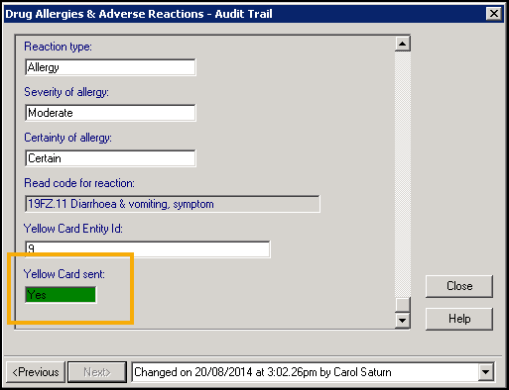
- Use Previous and Next to see sequential changes for the entry.
- Scroll down to see Yellow Card sent status.
- Select Close to close the screen.
Note - To print this topic select Print  in the top right corner and follow the on-screen prompts.
in the top right corner and follow the on-screen prompts.