Checking a Referral Message in Mail Manager
Mail Manager 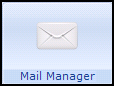 can be used to track referral messages for e-Referrals. At least one member of staff should be set up to be able to access the mail for all mailboxes, see Staff Access in the Mail Manager Help Centre for details.
can be used to track referral messages for e-Referrals. At least one member of staff should be set up to be able to access the mail for all mailboxes, see Staff Access in the Mail Manager Help Centre for details.
To check a referral message has been sent successfully:
- From Mail Manager
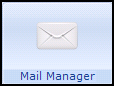 , select Outgoing Mail - Referral Requests.
, select Outgoing Mail - Referral Requests. - Highlight the message, and select the Audit tab at the bottom of the screen, the progress and acknowledgement of the message displays.
- The Audit Trail should show a Received Acknowledgement (known as ACK) as the final step in the four-stage process:
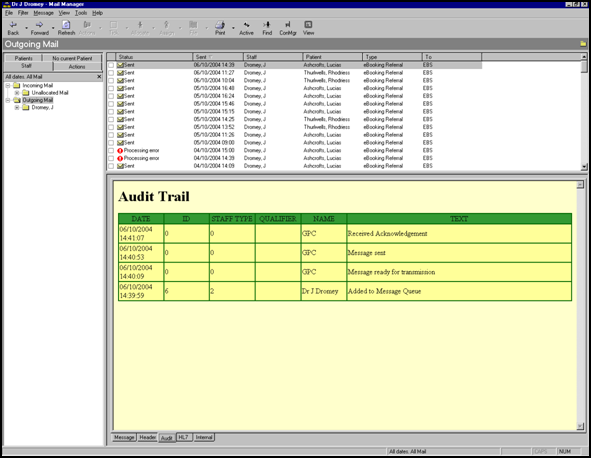
e-Referral messages have an extra problems tab which gives details of any referral message problems.
Note - To print this topic select Print  in the top right corner and follow the on-screen prompts.
in the top right corner and follow the on-screen prompts.