PatientPod from Healthcare Monitors
PatientPod from Healthcare Monitors allows your patients to take their own Pulse, Blood Pressure (BP), Height and Weight using an M9-PGT Monitor and attached touch screen. If required, your patients can also be prompted to enter various life style questions, for example, smoking and alcohol status. The M8 device prints results on a ticket for the patient to retain, the results are then coded and the patient’s clinical record can be updated accordingly.
Warning messages can also be set to display to the patient if their BP or Body Mass Index (BMI) reading is over or above set thresholds and an optional alarm sounded in real time on a reception PC.
Your patients are guided through the process of recording their data by the integrated touch screen and audio instruction.
All results and answers are automatically coded before filing to the patient record individually, as a batch or deleted using the PatientPod dashboard. All recent measurements are available to view for monitoring purposes with any high or low readings highlighted.
Writing Entries Back to Your Primary Care Solution
To import the readings and responses into your Primary Care Solution, Vision 3 and Vision Anywhere:
-
Log into the PatientPod portal.
-
From Records - Awaiting Review, select:
-
Add to file a single record
-
Delete to delete a record, or
-
Store All to file all records as a batch.
-
-
The data is coded and transfers to the patient clinical record within your Primary Care Solution with the following criteria:
-
Type of Consultation (Vision 3)/Encounter type(Vision Anywhere) - Results recording.
-
Date - The date of the reading.
-
Clinician - The filing clinician.
-
Notepad (Vision 3 only) - A 'Stored by PatientPod' entry:
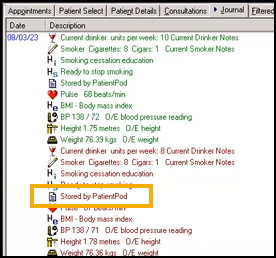
-