Decision to Send/Not Send KIS
Once consent has been recorded, the KIS data and/or Special Note is not sent to ECS until an explicit decision to send is recorded.
To record a decision to send/not send KIS:
- From Summary and Consent Status - More, in the KIS column tick Decision to send KIS:

- The Add new record screen displays:
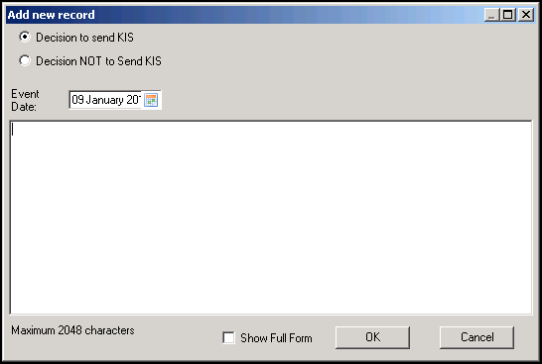
- Select Decision to send KIS or Decision NOT to Send KIS as appropriate.
- Enter comments as required.
- Select OK to save and return to the ECS Management screen.
The expanded Summary and Consent Status section contains explanatory text on the consent and decision to send options selected. The following examples show some of common consent/decision to send combinations that could cause queries:
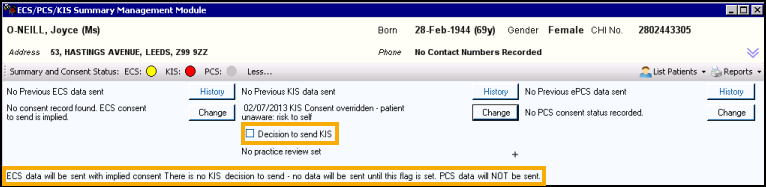
- Decision to send is not selected, until it is no data is sent.
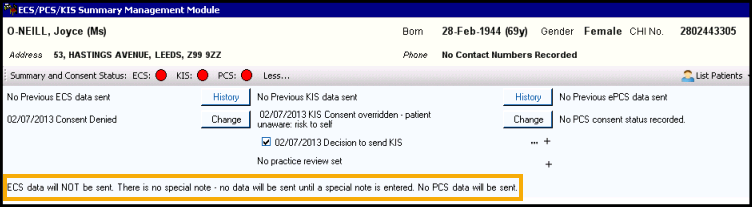
- The decision to send updates, but as there is no ECS consent, nothing is sent until you enter a Special Note.
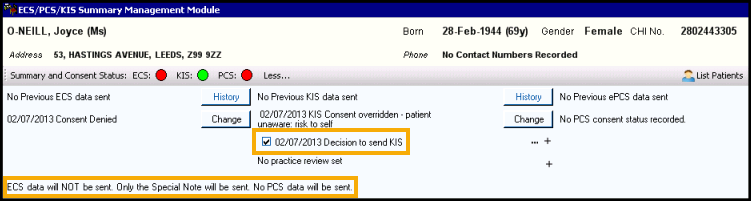
- A Special Note is added and sent.