Slot Types – Import
When National Slot Categories are added, updated or inactivated you receive a file detailing all the changes.
From Slot Types - Import you can import a file provided to you by the NHS following an update to the list of National Slot Categories. The file proposes mass changes to the Slot Types.
To view the proposed changes:
-
Save the file provided to you by the NHS to your computer.
-
From the select Slot Types - Import.
-
The Open screen displays:
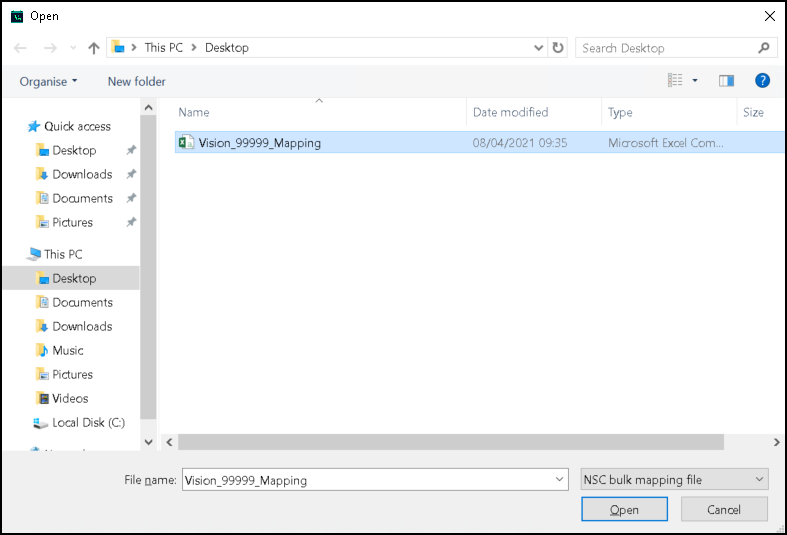
-
Locate and highlight the file you saved and select Open.
-
The centrally proposed changes display:
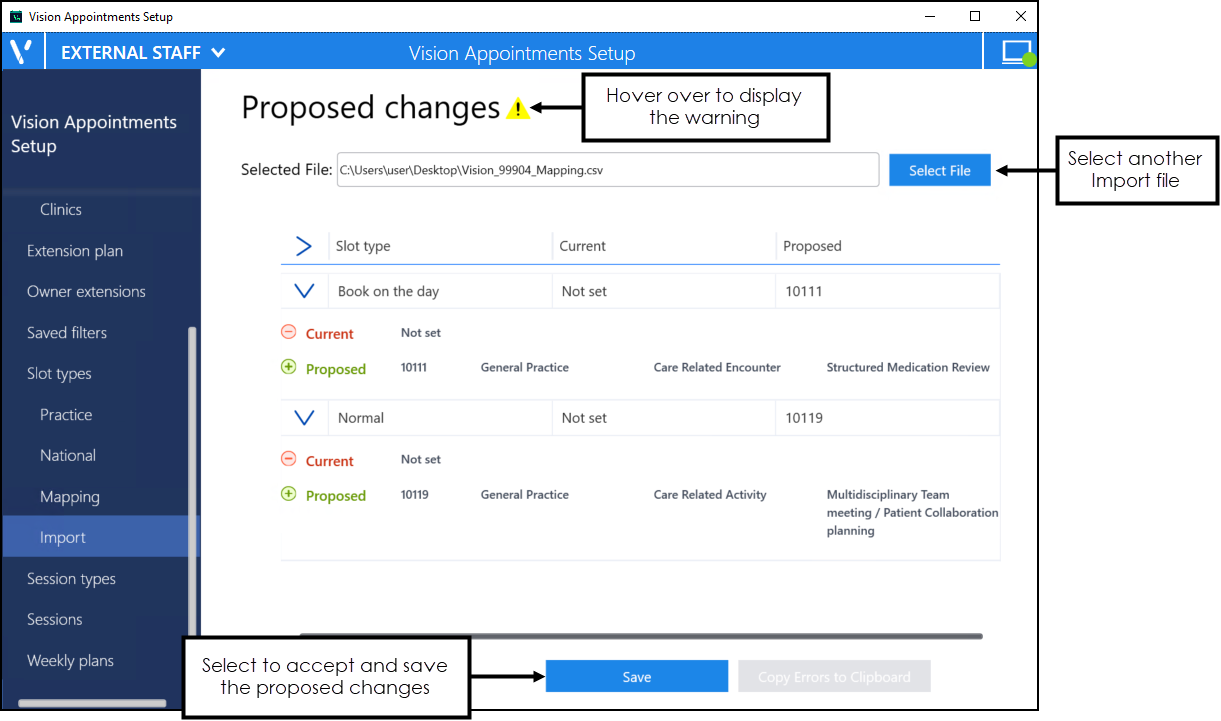
-
Select Save
 to accept and save the proposed changes.
to accept and save the proposed changes. -
If required, select Select File
 to find and process another file.
to find and process another file. -
You can navigate away from the proposed changes screen without saving the changes if required.
-
Your National Slot Categorisation mapping should now be reviewed, see Slot Types – Mapping to review any additional or outdated categories.
File Error
If there is a problem with the selected file the File Errors screen displays:
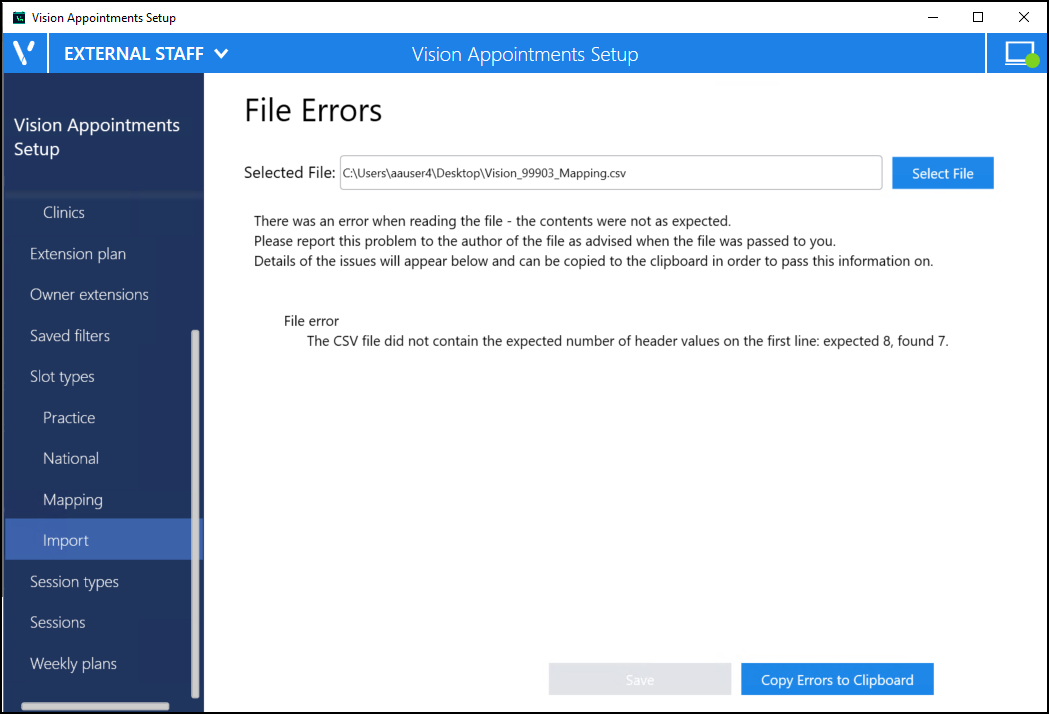
Select either:
-
 Select File to find and process a different file.
Select File to find and process a different file. -
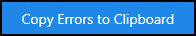 Copy Errors to Clipboard to copy to the Windows clipboard and paste into a document to action as required.
Copy Errors to Clipboard to copy to the Windows clipboard and paste into a document to action as required.