Editing or Deleting Booking Methods
To edit or delete a Booking Method:
- From the , select Booking Methods
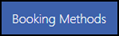 .
. - The Booking methods screen displays.
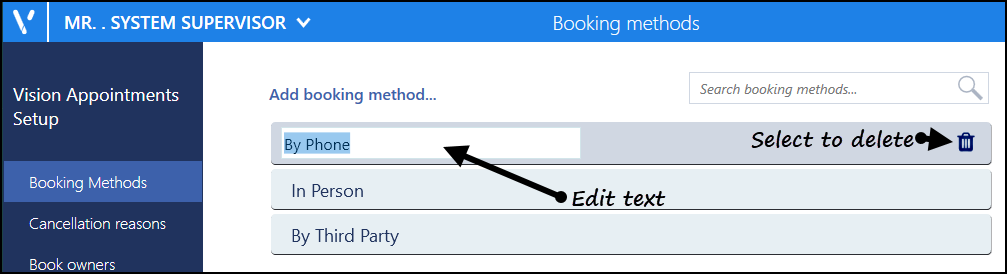
- Select the method you wish to edit or delete and either:
- Update the text or
- select Delete

- Select Save to save your changes, Reset to cancel any changes or Sort (A-Z) to reorder the list.

See Booking Methods and Adding Booking Methods for further details.
Note - To print this topic select Print  in the top right corner and follow the on-screen prompts.
in the top right corner and follow the on-screen prompts.