Cancellation Reasons
Cancellation reasons are used to audit the why booked appointments are being cancelled. These are used both in practice and by the patient via online services.
To view your existing Cancellation reasons, from the select Cancellations reasons  and the Cancellation reasons screen displays:
and the Cancellation reasons screen displays:
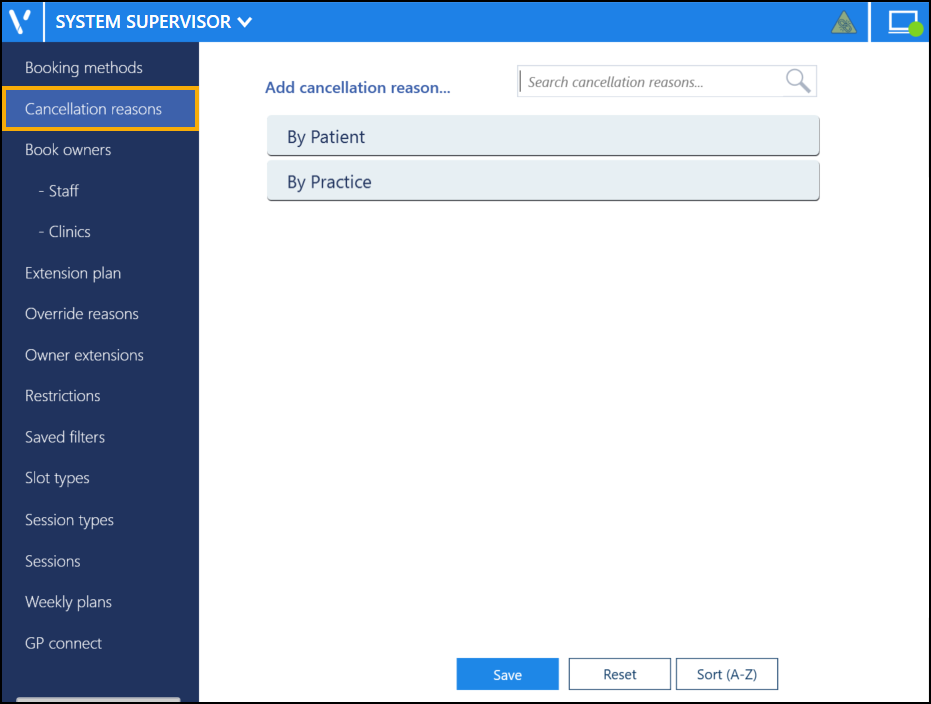
You can drag and drop the reasons into the order you want them to be presented.
If your list of reasons is too long to fit on your screen, you can search for one using Search cancellation reasons if required.
View the following video to see how to set up and manage cancellation reasons:
Setting up and Managing Cancellation Reasons (1:00)