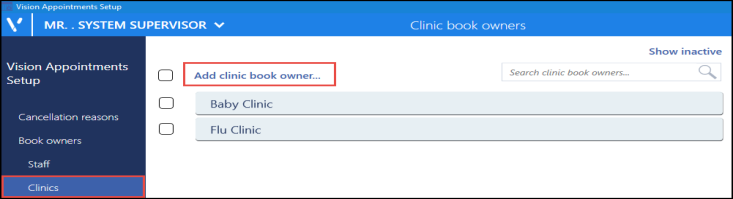Add new Book Owner - Clinic
- Select the Book owners - Clinics view from the Vision Appointments Setup Navigation bar.
See - Vision Appointments Setup Navigation Bar.
The Clinic book owners display. - Select Add clinic book owner...from the top of the view.
The Create clinic book owner form displays.
- Enter the Clinic name and Short name.
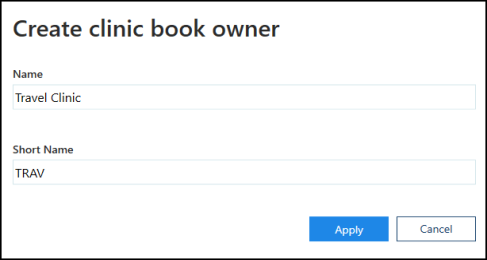 Note - The short name must be between 2 - 5 characters.
Note - The short name must be between 2 - 5 characters. - Select the Apply button.
The Book Owner - Clinics view refreshes with the new clinic added. -
Select the Save button at the bottom right of the screen to update the changes, or choose Reset to cancel any changes.