3 Quick Steps to Extending Books

Select Extension Plan from the Navigation bar.
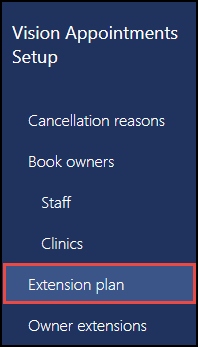
Select the Extend All  button at the top right of the view.
button at the top right of the view.
Read the confirmation message and select Confirm.
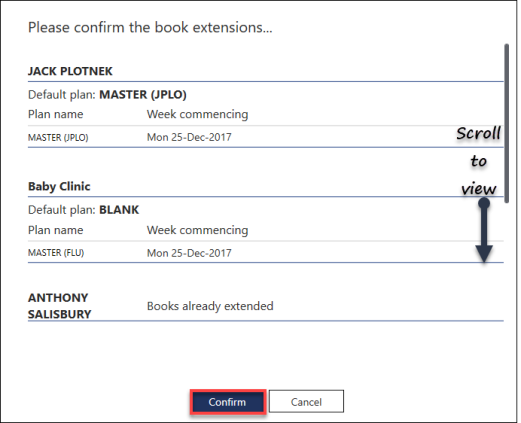
The books extend.
See - Extend Books.

