Viewing Death Administration
You can view Death Administration data from:
- Encounters - From the Patient Summary screen, select Encounters and then the Encounter required to see the detail.
- Search the Patient Record - Enter death into Search the Patient Record and the smart list returns any matching entries, select the entry required and the Patient Record Search screen displays with those entries.
- Clinical Record Browser - Right click anywhere on the patient record, select Patient Summary - Clinical Browser, all clinical entries display under the Encounter they were added within.
The Death Administration screen displays:
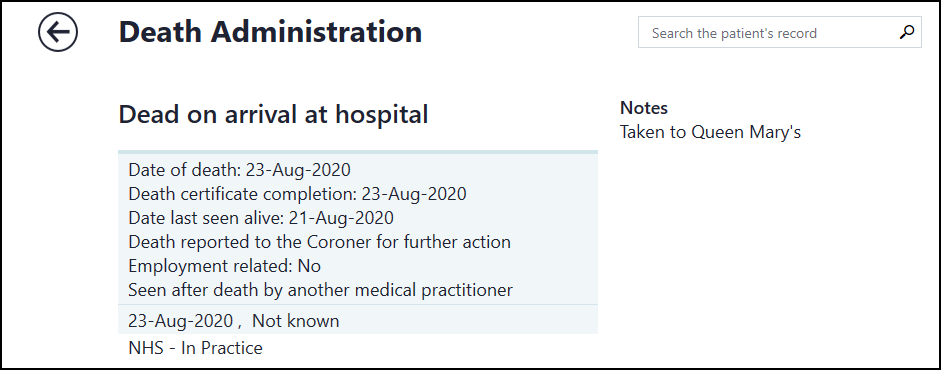
Note - To print this topic select Print  in the top right corner and follow the on-screen prompts.
in the top right corner and follow the on-screen prompts.