Viewing Test Results
The Patient Summary screen has a Recent Test Result category showing any test results in the last 3 months:
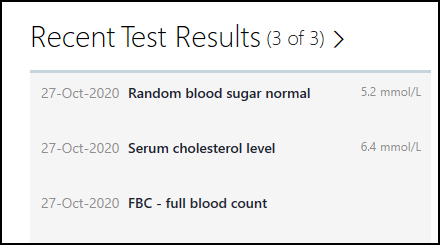
Select Recent Test Results to display the Test Results screen listing all the patient's test results:
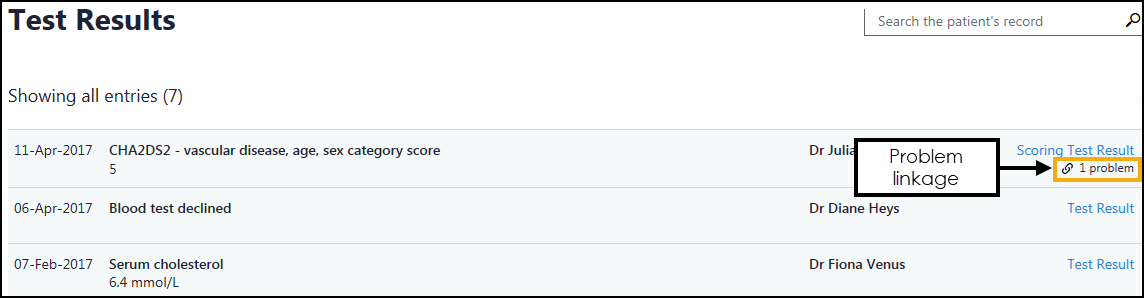
Test results display in chronological order, including problem linkage indications where appropriate.
Abnormal results are highlighted by:
-
Clinical Record Browser and Test Result screen - A yellow traffic light:

-
Patient Summary - Recent Test Result - A warning triangle:
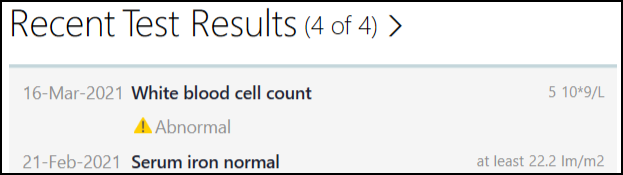
 from the app bar and then Date Range
from the app bar and then Date Range  .
. EMIS Data and Test Results
At an EMIS practice, when results are received they file automatically. When an action or comment is added to a result, it files again into the patient's record, resulting in two entries, both of these display in Vision Anywhere, with the most recent entry showing the comments, and the earlier entry showing the actual result. You may need to scroll down to view the result values.